-
00: Overview
-
Overview
-
Assignment 1
-
Assignment 2
-
-
01: Activities
-
Kotlin Context
-
Android Activities
-
-
02: Adapters
-
Kotlin Fundamentals
-
Android Adapters
-
-
03: Models
-
Kotlin Idioms
-
Android Models
-
-
04: Images
-
Kotlin Deep Dive
-
Images
-
-
05: Maps
-
Kotlin Packages & Control Flow
-
GoogleMap Activity
-
-
06: Persistence
-
Kotlin Classes I
-
Persistence
-
-
07: Layouts
-
Kotlin Classes
-
Layouts
-
-
08: Presenters
-
Kotlin Interfaces & Visibility Modifiers
-
Model View Presenter
-
BaseView / BasePresenter
-
-
09: Location
-
Kotlin Extensions, Data & Sealed Classes
-
Last Known Location
-
Current Location Tracking
- Location Overview
-
-
10: Rooms
-
Kotlin
-
AndroidX
-
Rooms
-
-
11: Firebase
-
Firebase Authentication
-
Firebase Database
-
Firebase Storage
-
Kotlin Packages & Control Flow
Kotlin Packages

Source files start with a package declaration. This can be used to access (import) features from the source file.
Kotlin Control Flow

if, when, for and while statements
J2K Control Flow

Control flow examples in Java and Kotlin
GoogleMap Activity
App Structure
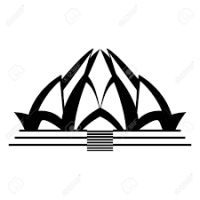
Key classes and relationships in the application.
Map Activity

Google Map Activity can be inserted into an app via a Wizard from Studio. API Keys must be acquired from google directly.
Cameras & Markers

These abstractions enable the map view to be manipulated programatically, and facilitate direct manipulation by the user.
Lab-05 MapActivity

Include a MapActivity, enabling the user to select the location of the placemark