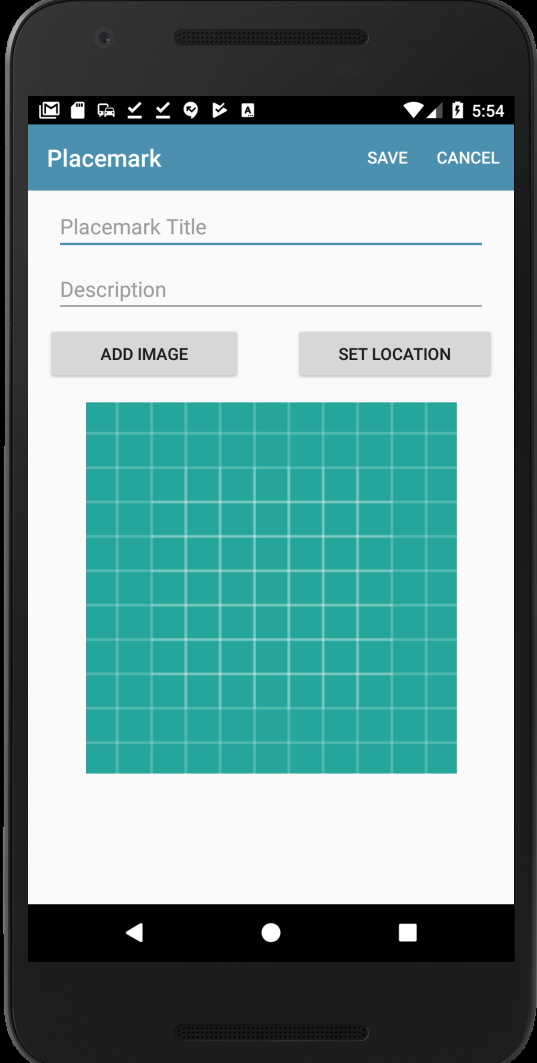Objectives
Refactor Activities to use the Model View Presenter pattern
Exercise Solution
Exercise 1
Currently the PlacemarkActivity layout is hand coded - and is not using the ConstraintLayout. The screen shots below are taken from a refactor the view to make it fully based on the ConstraintLayout. All of this refactoring is carried out using the visual tools.
Solution
You could start by removing everything - and lust leaving the toolbar + a (new) ConstraintLayout
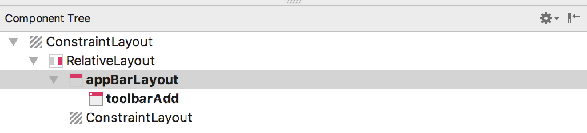
activity_placemark.xml
<?xml version="1.0" encoding="utf-8"?>
<android.support.constraint.ConstraintLayout
xmlns:android="http://schemas.android.com/apk/res/android"
xmlns:app="http://schemas.android.com/apk/res-auto"
xmlns:tools="http://schemas.android.com/tools"
android:layout_width="match_parent"
android:layout_height="match_parent"
tools:context="org.wit.placemark.activities.PlacemarkActivity">
<RelativeLayout
android:layout_width="match_parent"
android:layout_height="wrap_content">
<android.support.design.widget.AppBarLayout
android:id="@+id/appBarLayout"
android:layout_width="match_parent"
android:layout_height="wrap_content"
android:background="@color/colorAccent"
android:fitsSystemWindows="true"
app:elevation="0dip"
app:theme="@style/ThemeOverlay.AppCompat.Dark.ActionBar">
<android.support.v7.widget.Toolbar
android:id="@+id/toolbarAdd"
android:layout_width="match_parent"
android:layout_height="wrap_content"
app:titleTextColor="@color/colorPrimary" />
</android.support.design.widget.AppBarLayout>
<android.support.constraint.ConstraintLayout
android:layout_width="match_parent"
android:layout_height="match_parent">
</android.support.constraint.ConstraintLayout>
</RelativeLayout>
</android.support.constraint.ConstraintLayout>The recreate all of the controls:

<?xml version="1.0" encoding="utf-8"?>
<android.support.constraint.ConstraintLayout
xmlns:android="http://schemas.android.com/apk/res/android"
xmlns:app="http://schemas.android.com/apk/res-auto"
xmlns:tools="http://schemas.android.com/tools"
android:layout_width="match_parent"
android:layout_height="match_parent"
tools:context="org.wit.placemark.activities.PlacemarkActivity">
<RelativeLayout
android:layout_width="match_parent"
android:layout_height="wrap_content">
<android.support.design.widget.AppBarLayout
android:id="@+id/appBarLayout"
android:layout_width="match_parent"
android:layout_height="wrap_content"
android:background="@color/colorAccent"
android:fitsSystemWindows="true"
app:elevation="0dip"
app:theme="@style/ThemeOverlay.AppCompat.Dark.ActionBar">
<android.support.v7.widget.Toolbar
android:id="@+id/toolbarAdd"
android:layout_width="match_parent"
android:layout_height="wrap_content"
app:titleTextColor="@color/colorPrimary" />
</android.support.design.widget.AppBarLayout>
<android.support.constraint.ConstraintLayout
android:layout_width="match_parent"
android:layout_height="match_parent">
<EditText
android:id="@+id/placemarkTitle"
android:layout_width="wrap_content"
android:layout_height="wrap_content"
android:ems="10"
android:hint="@string/hint_placemarkTitle"
android:inputType="text"
tools:layout_editor_absoluteX="48dp"
tools:layout_editor_absoluteY="89dp" />
<EditText
android:id="@+id/description"
android:layout_width="wrap_content"
android:layout_height="wrap_content"
android:ems="10"
android:hint="@string/hint_placemarkDescription"
android:inputType="textPersonName"
tools:layout_editor_absoluteX="55dp"
tools:layout_editor_absoluteY="165dp" />
<Button
android:id="@+id/chooseImage"
android:layout_width="wrap_content"
android:layout_height="wrap_content"
android:text="@string/button_addImage"
tools:layout_editor_absoluteX="270dp"
tools:layout_editor_absoluteY="301dp" />
<ImageView
android:id="@+id/placemarkImage"
android:layout_width="wrap_content"
android:layout_height="wrap_content"
app:srcCompat="@drawable/ic_launcher_background"
tools:layout_editor_absoluteX="260dp"
tools:layout_editor_absoluteY="443dp" />
<Button
android:id="@+id/placemarkLocation"
android:layout_width="wrap_content"
android:layout_height="wrap_content"
android:text="@string/button_location"
tools:layout_editor_absoluteX="64dp"
tools:layout_editor_absoluteY="284dp" />
<Button
android:id="@+id/btnAdd"
android:layout_width="wrap_content"
android:layout_height="wrap_content"
android:text="@string/button_addPlacemark"
tools:layout_editor_absoluteX="48dp"
tools:layout_editor_absoluteY="417dp" />
</android.support.constraint.ConstraintLayout>
</RelativeLayout>
</android.support.constraint.ConstraintLayout>And finally, wire them together to achieve this layout:
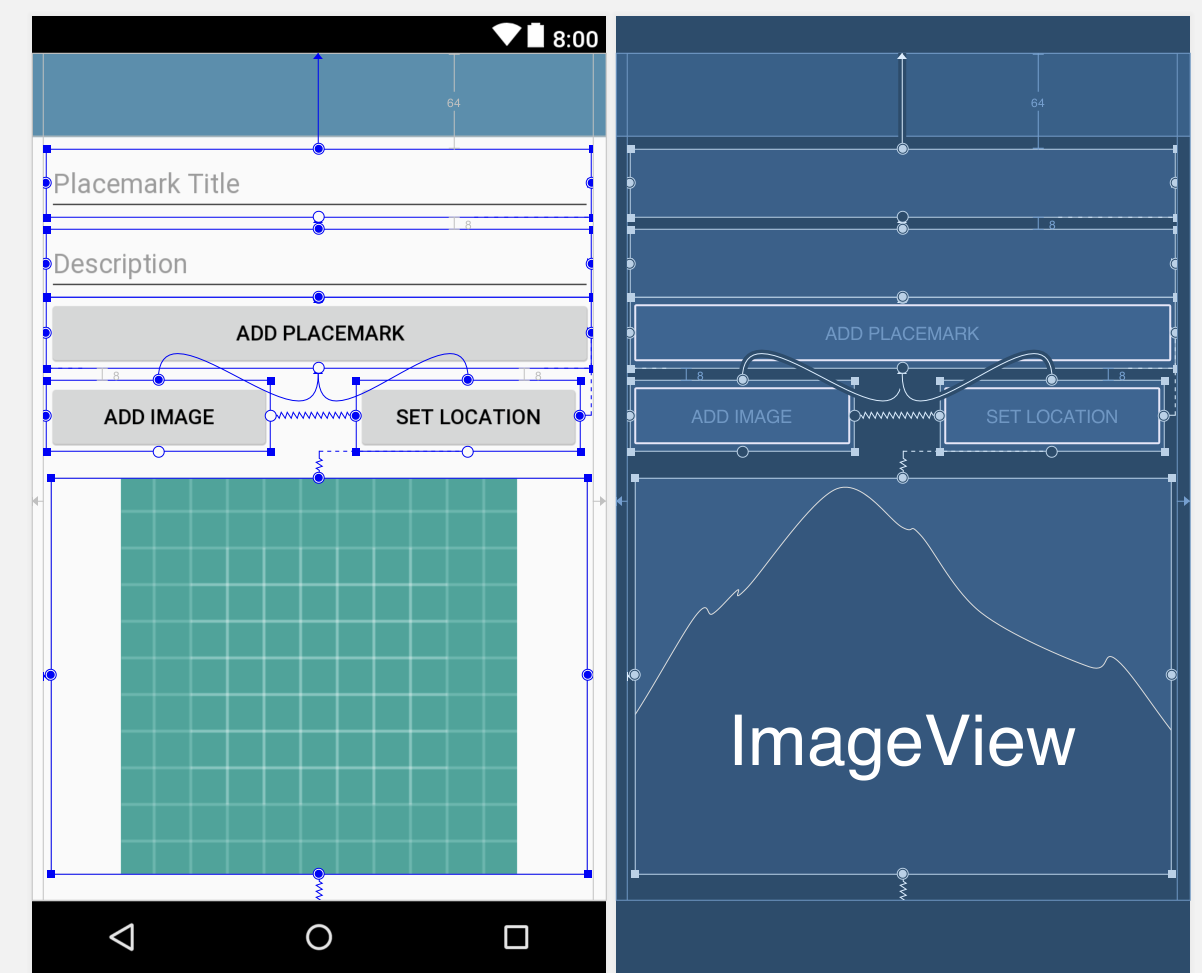
<?xml version="1.0" encoding="utf-8"?>
<android.support.constraint.ConstraintLayout
xmlns:android="http://schemas.android.com/apk/res/android"
xmlns:app="http://schemas.android.com/apk/res-auto"
xmlns:tools="http://schemas.android.com/tools"
android:layout_width="match_parent"
android:layout_height="match_parent"
tools:context="org.wit.placemark.activities.PlacemarkActivity">
<android.support.design.widget.AppBarLayout
android:id="@+id/appBarLayout"
android:layout_width="match_parent"
android:layout_height="wrap_content"
android:background="@color/colorAccent"
android:fitsSystemWindows="true"
app:elevation="0dip"
app:theme="@style/ThemeOverlay.AppCompat.Dark.ActionBar">
<android.support.v7.widget.Toolbar
android:id="@+id/toolbarAdd"
android:layout_width="match_parent"
android:layout_height="wrap_content"
app:titleTextColor="@color/colorPrimary" />
</android.support.design.widget.AppBarLayout>
<android.support.constraint.ConstraintLayout
android:layout_width="match_parent"
android:layout_height="600dp"
android:layout_marginEnd="8dp"
android:layout_marginStart="8dp"
app:layout_constraintEnd_toEndOf="parent"
app:layout_constraintStart_toStartOf="parent"
app:layout_constraintTop_toTopOf="parent">
<EditText
android:id="@+id/placemarkTitle"
android:layout_width="365dp"
android:layout_height="wrap_content"
android:layout_marginEnd="8dp"
android:layout_marginStart="8dp"
android:layout_marginTop="64dp"
android:ems="10"
android:hint="@string/hint_placemarkTitle"
android:inputType="text"
app:layout_constraintEnd_toEndOf="parent"
app:layout_constraintHorizontal_bias="0.503"
app:layout_constraintStart_toStartOf="parent"
app:layout_constraintTop_toTopOf="parent" />
<EditText
android:id="@+id/description"
android:layout_width="365dp"
android:layout_height="wrap_content"
android:layout_marginEnd="8dp"
android:layout_marginStart="8dp"
android:layout_marginTop="8dp"
android:ems="10"
android:hint="@string/hint_placemarkDescription"
android:inputType="textPersonName"
app:layout_constraintEnd_toEndOf="parent"
app:layout_constraintStart_toStartOf="parent"
app:layout_constraintTop_toBottomOf="@+id/placemarkTitle" />
<Button
android:id="@+id/btnAdd"
android:layout_width="365dp"
android:layout_height="wrap_content"
android:layout_marginEnd="8dp"
android:layout_marginStart="8dp"
android:text="@string/button_addPlacemark"
app:layout_constraintEnd_toEndOf="parent"
app:layout_constraintStart_toStartOf="parent"
app:layout_constraintTop_toBottomOf="@+id/description" />
<Button
android:id="@+id/chooseImage"
android:layout_width="150dp"
android:layout_height="wrap_content"
android:layout_marginTop="8dp"
android:text="@string/button_addImage"
app:layout_constraintStart_toStartOf="@+id/btnAdd"
app:layout_constraintTop_toBottomOf="@+id/btnAdd" />
<Button
android:id="@+id/placemarkLocation"
android:layout_width="150dp"
android:layout_height="wrap_content"
android:layout_marginEnd="8dp"
android:layout_marginStart="8dp"
android:layout_marginTop="8dp"
android:text="@string/button_location"
app:layout_constraintEnd_toEndOf="@+id/btnAdd"
app:layout_constraintHorizontal_bias="1.0"
app:layout_constraintStart_toEndOf="@+id/chooseImage"
app:layout_constraintTop_toBottomOf="@+id/btnAdd" />
<ImageView
android:id="@+id/placemarkImage"
android:layout_width="0dp"
android:layout_height="0dp"
android:layout_marginStart="8dp"
android:layout_marginTop="8dp"
android:layout_marginEnd="8dp"
android:layout_marginBottom="8dp"
app:layout_constraintBottom_toBottomOf="parent"
app:layout_constraintEnd_toEndOf="parent"
app:layout_constraintHorizontal_bias="0.555"
app:layout_constraintStart_toStartOf="parent"
app:layout_constraintTop_toBottomOf="@+id/placemarkLocation"
app:layout_constraintVertical_bias="0.173"
app:srcCompat="@drawable/ic_launcher_background" />
</android.support.constraint.ConstraintLayout>
</android.support.constraint.ConstraintLayout>Take a look at the imageView in the inspector -
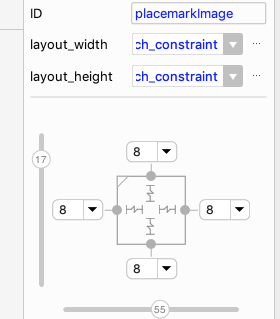
.. and note the 'match constraints' setting in the image guides.
Running the app - the screen should look like this:

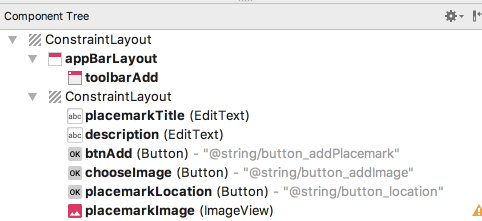
content_placeark_maps.xml
Finally, some small adjustments to the Map control in the PlacemarkMapsActivity:
<com.google.android.gms.maps.MapView
android:id="@+id/mapView"
android:layout_width="0dp"
android:layout_height="0dp"
android:layout_marginStart="8dp"
android:layout_marginTop="8dp"
android:layout_marginEnd="8dp"
android:layout_marginBottom="8dp"
app:layout_constraintBottom_toTopOf="@+id/cardView"
app:layout_constraintEnd_toEndOf="parent"
app:layout_constraintStart_toStartOf="parent"
app:layout_constraintTop_toTopOf="parent" />These adjustments are made via the attribute inspector again:
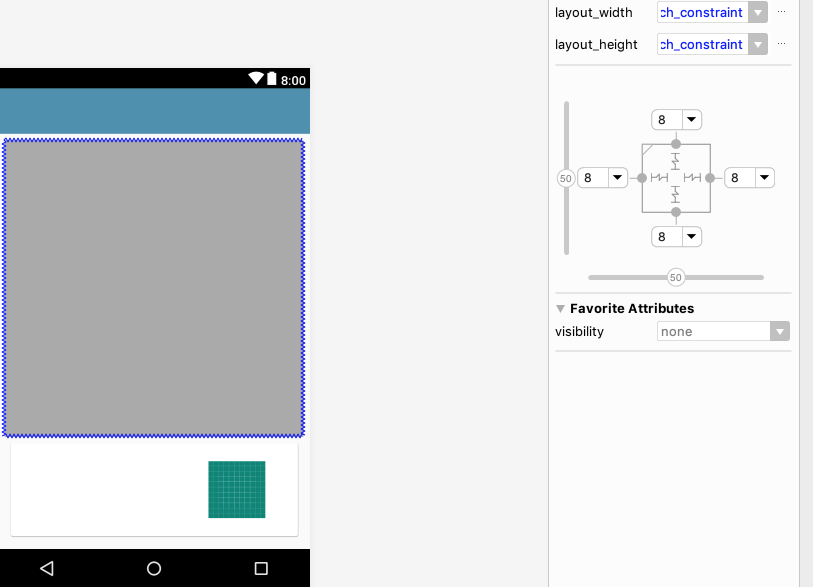
Exercise Solution
Exercise 2
Currently, when you select the marker in the PlacemarkMapsActivity, we display the title of the placemark only:
override fun onMarkerClick(marker: Marker): Boolean {
currentTitle.text = marker.title
return false
}How would you go about showing the description + the image as well?
HINT: What does this code do in the configureMap function:
map.addMarker(options).tag = it.idHow can we use this to realise this feature?
Solution
Currently we do not have any way retrieving a placemark by its ID. Having this ability is a useful utility method for a variety of scenarios.
We can start by introducing this into the PlacemarkStore and PlacemarkMemStore
PlacemarkStore
...
fun findById(id:Long) : PlacemarkModel?
...PlacemarkMemStore
...
override fun findById(id:Long) : PlacemarkModel? {
val foundPlacemark: PlacemarkModel? = placemarks.find { it.id == id }
return foundPlacemark
}
...This implements the facility only if we are using in-memory store. Now implement the same feature when we are using the PlacemarkJSONStore implementation:
override fun findById(id:Long) : PlacemarkModel? {
val foundPlacemark: PlacemarkModel? = placemarks.find { it.id == id }
return foundPlacemark
}It is in fact the same.
Now, back to PlacemarkMapsActivity. This line:
map.addMarker(options).tag = it.idThis is doing two things:
- adding a marker to the map
- "Tagging" the marker with the ID of the placemark
This means the each placemark will have the ID (from the datastore) of the placemark is is representing. We can now use this tag to update the card containing details of the selected placemark. This is the current version of the onMarkerCLick event hander:
PlacemarkMapsActivity
...
override fun onMarkerClick(marker: Marker): Boolean {
currentTitle.text = marker.title
return false
}
...Replace it with the following:
...
override fun onMarkerClick(marker: Marker): Boolean {
val tag = marker.tag as Long
val placemark = app.placemarks.findById(tag)
currentTitle.text = placemark!!.title
currentDescription.text = placemark!!.description
imageView.setImageBitmap(readImageFromPath(this@PlacemarkMapsActivity, placemark.image))
return true
}
...Look carefully at method - when a user clicks on a placemark in the map, we do the following:
- retrieve the tag from the marker
- look up the datatore for a placemark based in this ID
- set the currentTitle, currentDescription & imageView to contains the details of the placemark
Try this out now - it should display the placemark details on the panel as each marker is selected.
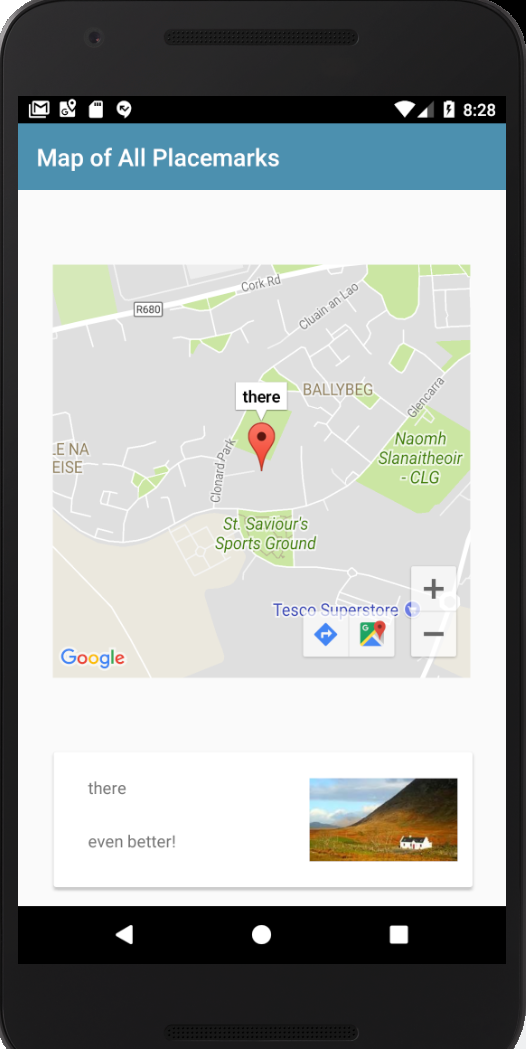
Gradle Version
Bump the gradle revision the latest release:
classpath 'com.android.tools.build:gradle:3.2.1'This will require a complete rebuild.
PlacemarkPresenter
This is our current PlacemarkActivity:
PlacemarkActivity
package org.wit.placemark.activities
import android.content.Intent
import android.support.v7.app.AppCompatActivity
import android.os.Bundle
import android.view.Menu
import android.view.MenuItem
import kotlinx.android.synthetic.main.activity_placemark.*
import org.jetbrains.anko.AnkoLogger
import org.jetbrains.anko.info
import org.jetbrains.anko.intentFor
import org.jetbrains.anko.toast
import org.wit.placemark.R
import org.wit.placemark.helpers.readImage
import org.wit.placemark.helpers.readImageFromPath
import org.wit.placemark.helpers.showImagePicker
import org.wit.placemark.main.MainApp
import org.wit.placemark.models.Location
import org.wit.placemark.models.PlacemarkModel
class PlacemarkActivity : AppCompatActivity(), AnkoLogger {
var placemark = PlacemarkModel()
lateinit var app: MainApp
val IMAGE_REQUEST = 1
val LOCATION_REQUEST = 2
var edit = false;
override fun onCreate(savedInstanceState: Bundle?) {
super.onCreate(savedInstanceState)
setContentView(R.layout.activity_placemark)
toolbarAdd.title = title
setSupportActionBar(toolbarAdd)
info("Placemark Activity started..")
app = application as MainApp
if (intent.hasExtra("placemark_edit")) {
edit = true
placemark = intent.extras.getParcelable<PlacemarkModel>("placemark_edit")
placemarkTitle.setText(placemark.title)
description.setText(placemark.description)
placemarkImage.setImageBitmap(readImageFromPath(this, placemark.image))
if (placemark.image != null) {
chooseImage.setText(R.string.change_placemark_image)
}
btnAdd.setText(R.string.save_placemark)
}
btnAdd.setOnClickListener() {
placemark.title = placemarkTitle.text.toString()
placemark.description = description.text.toString()
if (placemark.title.isEmpty()) {
toast(R.string.enter_placemark_title)
} else {
if (edit) {
app.placemarks.update(placemark.copy())
} else {
app.placemarks.create(placemark.copy())
}
}
info("add Button Pressed: $placemarkTitle")
setResult(AppCompatActivity.RESULT_OK)
finish()
}
chooseImage.setOnClickListener {
showImagePicker(this, IMAGE_REQUEST)
}
placemarkLocation.setOnClickListener {
val location = Location(52.245696, -7.139102, 15f)
if (placemark.zoom != 0f) {
location.lat = placemark.lat
location.lng = placemark.lng
location.zoom = placemark.zoom
}
startActivityForResult(intentFor<MapsActivity>().putExtra("location", location), LOCATION_REQUEST)
}
}
override fun onCreateOptionsMenu(menu: Menu?): Boolean {
menuInflater.inflate(R.menu.menu_placemark, menu)
if (edit && menu != null) menu.getItem(0).setVisible(true)
return super.onCreateOptionsMenu(menu)
}
override fun onOptionsItemSelected(item: MenuItem?): Boolean {
when (item?.itemId) {
R.id.item_delete -> {
app.placemarks.delete(placemark)
finish()
}
R.id.item_cancel -> {
finish()
}
}
return super.onOptionsItemSelected(item)
}
override fun onActivityResult(requestCode: Int, resultCode: Int, data: Intent?) {
super.onActivityResult(requestCode, resultCode, data)
when (requestCode) {
IMAGE_REQUEST -> {
if (data != null) {
placemark.image = data.getData().toString()
placemarkImage.setImageBitmap(readImage(this, resultCode, data))
chooseImage.setText(R.string.change_placemark_image)
}
}
LOCATION_REQUEST -> {
if (data != null) {
val location = data.extras.getParcelable<Location>("location")
placemark.lat = location.lat
placemark.lng = location.lng
placemark.zoom = location.zoom
}
}
}
}
}Over 120 lines of code - which has multiple responsibilities. These include:
- Initialising the the various controls
- Establishing the event handlers
- Overriding life cycle methods
- Determining what actions to take in response to menu events
- Keeping track of edit mode
- Interacting with the model
If we were to add additional features into this activity, for instance location tracking, or a maps control, then the complexity of the class would continue to expand.
This is a well understood problem, with a range of possible solutions. Our chosen method is called Model View Presenter (MVP). This involves creating 2 classes from this single class, dividing the responsibilities as follows:
View:
- initialising the the various controls
- establishing the event handlers
- overriding life cycle methods
Presenter:
- determining what actions to take in response to menu events
- keeping track of edit mode
- interacting with the model
This is a new class called PlacemarkPresenter:
PlacemarkPresenter:
package org.wit.placemark.activities
import android.content.Intent
import org.jetbrains.anko.intentFor
import org.wit.placemark.helpers.showImagePicker
import org.wit.placemark.main.MainApp
import org.wit.placemark.models.Location
import org.wit.placemark.models.PlacemarkModel
class PlacemarkPresenter(val activity: PlacemarkActivity) {
val IMAGE_REQUEST = 1
val LOCATION_REQUEST = 2
var placemark = PlacemarkModel()
var location = Location(52.245696, -7.139102, 15f)
var app: MainApp
var edit = false;
init {
app = activity.application as MainApp
if (activity.intent.hasExtra("placemark_edit")) {
edit = true
placemark = activity.intent.extras.getParcelable<PlacemarkModel>("placemark_edit")
activity.showPlacemark(placemark)
}
}
fun doAddOrSave(title: String, description: String) {
placemark.title = title
placemark.description = description
if (edit) {
app.placemarks.update(placemark)
} else {
app.placemarks.create(placemark)
}
activity.finish()
}
fun doCancel() {
activity.finish()
}
fun doDelete() {
app.placemarks.delete(placemark)
activity.finish()
}
fun doSelectImage() {
showImagePicker(activity, IMAGE_REQUEST)
}
fun doSetLocation() {
if (placemark.zoom != 0f) {
location.lat = placemark.lat
location.lng = placemark.lng
location.zoom = placemark.zoom
}
activity.startActivityForResult(activity.intentFor<MapsActivity>().putExtra("location", location), LOCATION_REQUEST)
}
fun doActivityResult(requestCode: Int, resultCode: Int, data: Intent) {
when (requestCode) {
IMAGE_REQUEST -> {
placemark.image = data.data.toString()
activity.showPlacemark(placemark)
}
LOCATION_REQUEST -> {
location = data.extras.getParcelable<Location>("location")
placemark.lat = location.lat
placemark.lng = location.lng
placemark.zoom = location.zoom
}
}
}
}Look at it carefully. Notice that it receives a PlacemarkActivity in its constructor, and that it invokes this actvity in a number of methods. Try to get a sense of the responsibilities of this class.
And this is a revised PlacemarkActivity, which creates the presenter and defers to it as outlined above:
PlacemarkActivity
package org.wit.placemark.activities
import android.content.Intent
import android.support.v7.app.AppCompatActivity
import android.os.Bundle
import android.view.Menu
import android.view.MenuItem
import kotlinx.android.synthetic.main.activity_placemark.*
import org.jetbrains.anko.AnkoLogger
import org.jetbrains.anko.toast
import org.wit.placemark.R
import org.wit.placemark.helpers.readImageFromPath
import org.wit.placemark.models.PlacemarkModel
class PlacemarkActivity : AppCompatActivity(), AnkoLogger {
lateinit var presenter: PlacemarkPresenter
var placemark = PlacemarkModel()
override fun onCreate(savedInstanceState: Bundle?) {
super.onCreate(savedInstanceState)
setContentView(R.layout.activity_placemark)
toolbarAdd.title = title
setSupportActionBar(toolbarAdd)
presenter = PlacemarkPresenter(this)
btnAdd.setOnClickListener {
if (placemarkTitle.text.toString().isEmpty()) {
toast(R.string.enter_placemark_title)
} else {
presenter.doAddOrSave(placemarkTitle.text.toString(), description.text.toString())
}
}
chooseImage.setOnClickListener { presenter.doSelectImage() }
placemarkLocation.setOnClickListener { presenter.doSetLocation() }
}
fun showPlacemark(placemark: PlacemarkModel) {
placemarkTitle.setText(placemark.title)
description.setText(placemark.description)
placemarkImage.setImageBitmap(readImageFromPath(this, placemark.image))
if (placemark.image != null) {
chooseImage.setText(R.string.change_placemark_image)
}
btnAdd.setText(R.string.save_placemark)
}
override fun onCreateOptionsMenu(menu: Menu): Boolean {
menuInflater.inflate(R.menu.menu_placemark, menu)
if (presenter.edit) menu.getItem(0).setVisible(true)
return super.onCreateOptionsMenu(menu)
}
override fun onOptionsItemSelected(item: MenuItem?): Boolean {
when (item?.itemId) {
R.id.item_delete -> {
presenter.doDelete()
}
R.id.item_cancel -> {
presenter.doCancel()
}
}
return super.onOptionsItemSelected(item)
}
override fun onActivityResult(requestCode: Int, resultCode: Int, data: Intent?) {
super.onActivityResult(requestCode, resultCode, data)
if (data != null) {
presenter.doActivityResult(requestCode, resultCode, data)
}
}
}This version is simpler that the original, is focus now is primarily on the user interface, with model update and tracking responsibilities delegated to the presenter.
Have a close look at the responsibilities
PlacemarkListPresenter
This is our current PlacemarkListActivity:
PlacenarListActivity
package org.wit.placemark.activities
import android.content.Intent
import android.support.v7.app.AppCompatActivity
import android.os.Bundle
import android.support.v7.widget.LinearLayoutManager
import android.view.*
import kotlinx.android.synthetic.main.activity_placemark_list.*
import org.jetbrains.anko.intentFor
import org.jetbrains.anko.startActivity
import org.jetbrains.anko.startActivityForResult
import org.wit.placemark.R
import org.wit.placemark.main.MainApp
import org.wit.placemark.models.PlacemarkModel
class PlacemarkListActivity : AppCompatActivity(), PlacemarkListener {
lateinit var app: MainApp
override fun onCreate(savedInstanceState: Bundle?) {
super.onCreate(savedInstanceState)
setContentView(R.layout.activity_placemark_list)
app = application as MainApp
toolbarMain.title = title
setSupportActionBar(toolbarMain)
val layoutManager = LinearLayoutManager(this)
recyclerView.layoutManager = layoutManager
recyclerView.adapter = PlacemarkAdapter(app.placemarks.findAll(), this)
loadPlacemarks()
}
private fun loadPlacemarks() {
showPlacemarks( app.placemarks.findAll())
}
fun showPlacemarks (placemarks: List<PlacemarkModel>) {
recyclerView.adapter = PlacemarkAdapter(placemarks, this)
recyclerView.adapter?.notifyDataSetChanged()
}
override fun onCreateOptionsMenu(menu: Menu?): Boolean {
menuInflater.inflate(R.menu.menu_main, menu)
return super.onCreateOptionsMenu(menu)
}
override fun onOptionsItemSelected(item: MenuItem?): Boolean {
when (item?.itemId) {
R.id.item_add -> startActivityForResult<PlacemarkActivity>(0)
R.id.item_map -> startActivity<PlacemarkMapsActivity>()
}
return super.onOptionsItemSelected(item)
}
override fun onPlacemarkClick(placemark: PlacemarkModel) {
startActivityForResult(intentFor<PlacemarkActivity>().putExtra("placemark_edit", placemark), 0)
}
override fun onActivityResult(requestCode: Int, resultCode: Int, data: Intent?) {
loadPlacemarks()
super.onActivityResult(requestCode, resultCode, data)
}
}And this is a new PlacemarkListPresenter:
PlacemarkListPresenter
package org.wit.placemark.activities
import org.jetbrains.anko.intentFor
import org.jetbrains.anko.startActivity
import org.jetbrains.anko.startActivityForResult
import org.wit.placemark.main.MainApp
import org.wit.placemark.models.PlacemarkModel
class PlacemarkListPresenter(val activity: PlacemarkListActivity) {
var app: MainApp
init {
app = activity.application as MainApp
}
fun getPlacemarks() = app.placemarks.findAll()
fun doAddPlacemark() {
activity.startActivityForResult<PlacemarkActivity>(0)
}
fun doEditPlacemark(placemark: PlacemarkModel) {
activity.startActivityForResult(activity.intentFor<PlacemarkActivity>().putExtra("placemark_edit", placemark), 0)
}
fun doShowPlacemarksMap() {
activity.startActivity<PlacemarkMapsActivity>()
}
}This is a revised PlacemarkListActivity to defer some responsibilities to the presenter:
PlacemarkListActivity
package org.wit.placemark.activities
import android.content.Intent
import android.support.v7.app.AppCompatActivity
import android.os.Bundle
import android.support.v7.widget.LinearLayoutManager
import android.view.*
import kotlinx.android.synthetic.main.activity_placemark_list.*
import org.wit.placemark.R
import org.wit.placemark.models.PlacemarkModel
class PlacemarkListActivity : AppCompatActivity(), PlacemarkListener {
lateinit var presenter: PlacemarkListPresenter
override fun onCreate(savedInstanceState: Bundle?) {
super.onCreate(savedInstanceState)
setContentView(R.layout.activity_placemark_list)
toolbarMain.title = title
setSupportActionBar(toolbarMain)
presenter = PlacemarkListPresenter(this)
val layoutManager = LinearLayoutManager(this)
recyclerView.layoutManager = layoutManager
recyclerView.adapter = PlacemarkAdapter(presenter.getPlacemarks(), this)
recyclerView.adapter?.notifyDataSetChanged()
}
override fun onCreateOptionsMenu(menu: Menu?): Boolean {
menuInflater.inflate(R.menu.menu_main, menu)
return super.onCreateOptionsMenu(menu)
}
override fun onOptionsItemSelected(item: MenuItem?): Boolean {
when (item?.itemId) {
R.id.item_add -> presenter.doAddPlacemark()
R.id.item_map -> presenter.doShowPlacemarksMap()
}
return super.onOptionsItemSelected(item)
}
override fun onPlacemarkClick(placemark: PlacemarkModel) {
presenter.doEditPlacemark(placemark)
}
override fun onActivityResult(requestCode: Int, resultCode: Int, data: Intent?) {
recyclerView.adapter?.notifyDataSetChanged()
super.onActivityResult(requestCode, resultCode, data)
}
}The PlacemarkAdapter is not effected by these changes
MapsPresenter
The Current Maps Activity:
MapsActivity
package org.wit.placemark.activities
import android.app.Activity
import android.content.Intent
import android.support.v7.app.AppCompatActivity
import android.os.Bundle
import com.google.android.gms.maps.CameraUpdateFactory
import com.google.android.gms.maps.GoogleMap
import com.google.android.gms.maps.OnMapReadyCallback
import com.google.android.gms.maps.SupportMapFragment
import com.google.android.gms.maps.model.LatLng
import com.google.android.gms.maps.model.Marker
import com.google.android.gms.maps.model.MarkerOptions
import org.wit.placemark.R
import org.wit.placemark.models.Location
class MapsActivity : AppCompatActivity(), OnMapReadyCallback, GoogleMap.OnMarkerDragListener, GoogleMap.OnMarkerClickListener {
private lateinit var map: GoogleMap
var location = Location()
override fun onCreate(savedInstanceState: Bundle?) {
super.onCreate(savedInstanceState)
setContentView(R.layout.activity_maps)
location = intent.extras.getParcelable<Location>("location")
val mapFragment = supportFragmentManager
.findFragmentById(R.id.map) as SupportMapFragment
mapFragment.getMapAsync(this)
}
override fun onMapReady(googleMap: GoogleMap) {
map = googleMap
map.setOnMarkerDragListener(this)
map.setOnMarkerClickListener(this)
val loc = LatLng(location.lat, location.lng)
val options = MarkerOptions()
.title("Placemark")
.snippet("GPS : " + loc.toString())
.draggable(true)
.position(loc)
map.addMarker(options)
map.moveCamera(CameraUpdateFactory.newLatLngZoom(loc, location.zoom))
}
override fun onMarkerDragStart(marker: Marker) {
}
override fun onMarkerDrag(marker: Marker) {
}
override fun onMarkerDragEnd(marker: Marker) {
location.lat = marker.position.latitude
location.lng = marker.position.longitude
location.zoom = map.cameraPosition.zoom
}
override fun onBackPressed() {
val resultIntent = Intent()
resultIntent.putExtra("location", location)
setResult(Activity.RESULT_OK, resultIntent)
finish()
super.onBackPressed()
}
override fun onMarkerClick(marker: Marker): Boolean {
val loc = LatLng(location.lat, location.lng)
marker.setSnippet("GPS : " + loc.toString())
return false
}
}A new Presenter class:
MapsPresenter
package org.wit.placemark.activities
import android.app.Activity
import android.content.Intent
import com.google.android.gms.maps.CameraUpdateFactory
import com.google.android.gms.maps.GoogleMap
import com.google.android.gms.maps.model.LatLng
import com.google.android.gms.maps.model.Marker
import com.google.android.gms.maps.model.MarkerOptions
import org.wit.placemark.models.Location
class MapsPresenter(val activity: MapsActivity) {
var location = Location()
init {
location = activity.intent.extras.getParcelable<Location>("location")
}
fun initMap(map: GoogleMap) {
val loc = LatLng(location.lat, location.lng)
val options = MarkerOptions()
.title("Placemark")
.snippet("GPS : " + loc.toString())
.draggable(true)
.position(loc)
map.addMarker(options)
map.moveCamera(CameraUpdateFactory.newLatLngZoom(loc, location.zoom))
}
fun doUpdateLocation(lat: Double, lng: Double, zoom: Float) {
location.lat = lat
location.lng = lng
location.zoom = zoom
}
fun doOnBackPressed() {
val resultIntent = Intent()
resultIntent.putExtra("location", location)
activity.setResult(Activity.RESULT_OK, resultIntent)
activity.finish()
}
fun doUpdateMarker(marker: Marker) {
val loc = LatLng(location.lat, location.lng)
marker.setSnippet("GPS : " + loc.toString())
}
}Revised MapsActivity to use this class:
MapsActivity
package org.wit.placemark.activities
import android.support.v7.app.AppCompatActivity
import android.os.Bundle
import com.google.android.gms.maps.GoogleMap
import com.google.android.gms.maps.SupportMapFragment
import com.google.android.gms.maps.model.Marker
import org.wit.placemark.R
class MapsActivity : AppCompatActivity(), GoogleMap.OnMarkerDragListener, GoogleMap.OnMarkerClickListener {
lateinit var map: GoogleMap
lateinit var presenter: MapsPresenter
override fun onCreate(savedInstanceState: Bundle?) {
super.onCreate(savedInstanceState)
setContentView(R.layout.activity_maps)
val mapFragment = supportFragmentManager.findFragmentById(R.id.map) as SupportMapFragment
presenter = MapsPresenter(this)
mapFragment.getMapAsync {
map = it
map.setOnMarkerDragListener(this)
map.setOnMarkerClickListener(this)
presenter.initMap(map)
}
}
override fun onMarkerDragStart(marker: Marker) {}
override fun onMarkerDrag(marker: Marker) {}
override fun onMarkerDragEnd(marker: Marker) {
presenter.doUpdateLocation(marker.position.latitude, marker.position.longitude, map.cameraPosition.zoom)
}
override fun onBackPressed() {
presenter.doOnBackPressed()
}
override fun onMarkerClick(marker: Marker): Boolean {
presenter.doUpdateMarker(marker)
return false
}
}Rename & Refactor
We might take this opportunity to tidy up some of the names we have been using
1: MapsActivity/MapsPresenter
This class has a poor name choice, as it conflicts somewhat with one of our other activities.
- Rename MapsActivity to EditLoctionActivity
- Rename MapsPresenter to EditLocationPresenter
Be sure to use the refactoring tools to do this. In particular, make sure that the various resources to refer to the activity class are appropriately updated.
A good way of doing this is to keep an eye on the git changes once the refactoring is complete.
Do not proceed until you have completed a complete rebuild and also test of the application.
2: Rename all Activities to Views
As we are now using the MVP pattern - it would be a good idea to adjust our class naming to reveal this.
- Rename all XxxxActivity classes to ViewActivity
- Rename all
activityreferences in the Presenters toview
So we would have PlacemarkView and PlacemarkPresenter, with the activity property in PlacemarkPresenter renamed to view:
...
class PlacemarkPresenter(val view: PlacemarkView) {
...Again, try to use the refactoring tools to do this.
Refactor package structure
Finally, this is our current package structure:
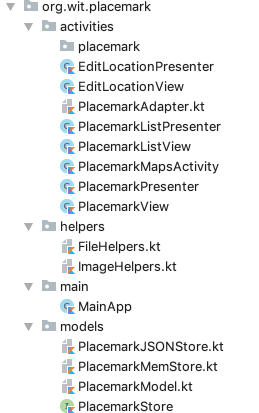
Have a look at this revised version:
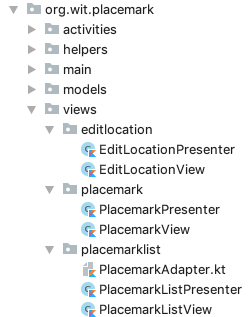
Notice that we have created a views packages - and then this contains a package for each view/presenter pair.
See if you can replicate this now in your project.
Exercises
Placemark application so far:
Exercise 1
Convert the PlacemarkMaps Activity into PlacemarkMapView + PlacemarkPresenter. Perhaps aim for this final structure:
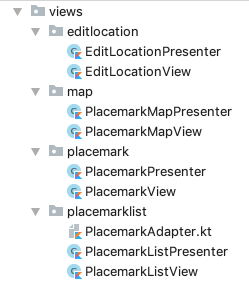
Exercise 2:
Simplify the UX for PlacemarkActivity, removing the Add Placemark button, and including a save menu option to perform equivalent functionality: