Objectives
Store images in Firebase Storage
Firebase Storage
In the Firebase Console, select Storage:
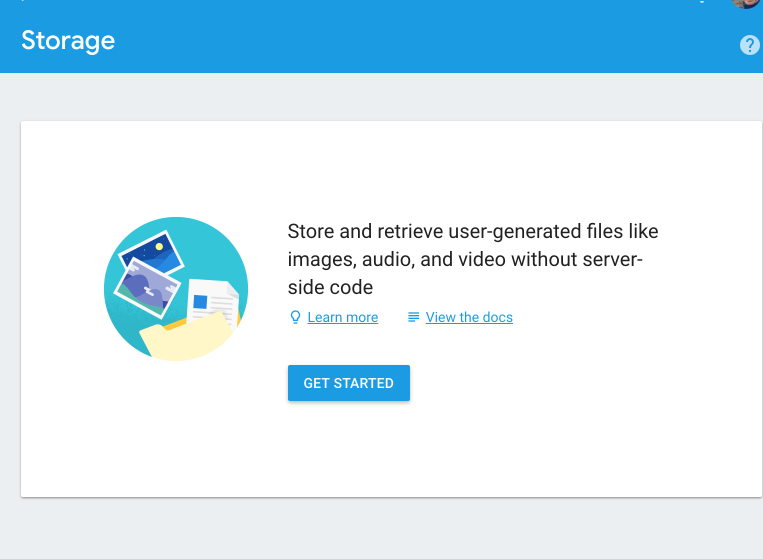
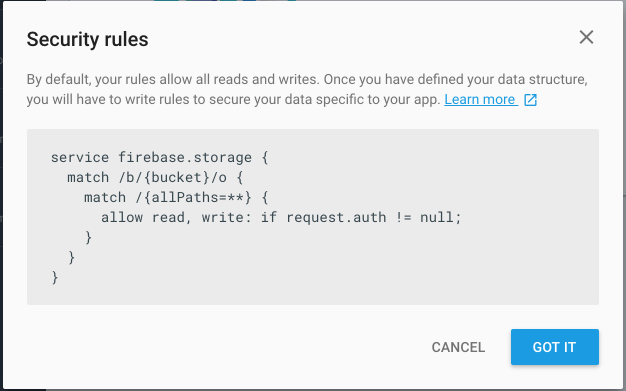
This gives a general purpose file storage area:
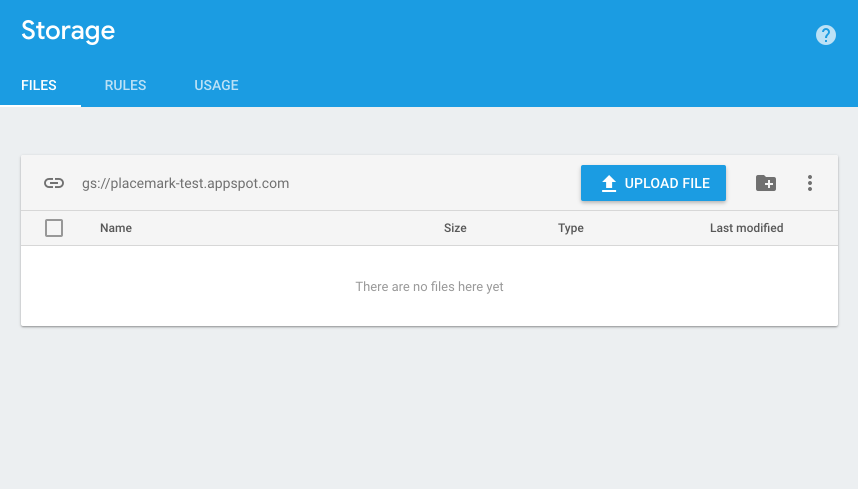
We will use this to store the placemark images.
In Studio, we now connect our app to the Firebase Storage system:
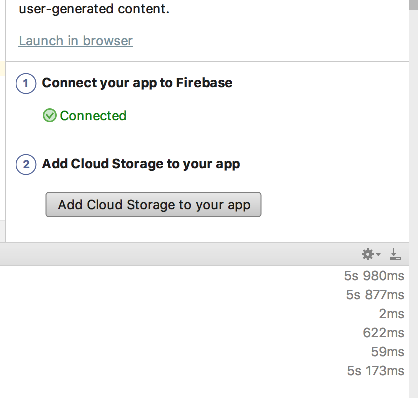
This will update an entry in the google-services.json file, connecting the app to the storeage system.
Gradle
To use the new facilities, we need another library:
build.gradle
implementation "com.google.firebase:firebase-storage:$firebase_version"Rebuild the app now.
PlacemarkFireStore
We can augment PlacemarkFireStore with a new method:
fun updateImage(placemark: PlacemarkModel) {
if (placemark.image != "") {
val fileName = File(placemark.image)
val imageName = fileName.getName()
var imageRef = st.child(userId + '/' + imageName)
val baos = ByteArrayOutputStream()
val bitmap = readImageFromPath(context, placemark.image)
bitmap?.let {
bitmap.compress(Bitmap.CompressFormat.JPEG, 100, baos)
val data = baos.toByteArray()
val uploadTask = imageRef.putBytes(data)
uploadTask.addOnFailureListener {
println(it.message)
}.addOnSuccessListener { taskSnapshot ->
taskSnapshot.metadata!!.reference!!.downloadUrl.addOnSuccessListener {
placemark.image = it.toString()
db.child("users").child(userId).child("placemarks").child(placemark.fbId).setValue(placemark)
}
}
}
}
}This will be called whenever the user selects an image.
This first part will load into a bitmap object the image the user as selected from the gallery:
val fileName = File(placemark.image)
val imageName = fileName.getName()
var imageRef = st.child(userId + '/' + imageName)
val baos = ByteArrayOutputStream()
val bitmap = readImageFromPath(context, placemark.image)Then, if the bimap successfully loaded, we compress it to save on bandwidth and obtain a reference to the bits:
bitmap.compress(Bitmap.CompressFormat.JPEG, 100, baos)
val data = baos.toByteArray()Then we upload to the firebase storage service:
uploadTask.addOnFailureListener {
}.addOnSuccessListener {
}If the upload goes successfully:
{ taskSnapshot ->
taskSnapshot.metadata!!.reference!!.downloadUrl.addOnSuccessListener {
placemark.image = it.toString()
db.child("users").child(userId).child("placemarks").child(placemark.fbId).setValue(placemark)
}we need to obtain a public url where the image is stored, and then place this string into the database entry for the placemark.
This is the complete PlacemarkFireStore at at this stage - including all the code above:
PlacemarkFireStore
package org.wit.placemark.models.firebase
import android.content.Context
import android.graphics.Bitmap
import com.google.firebase.auth.FirebaseAuth
import com.google.firebase.database.*
import com.google.firebase.storage.FirebaseStorage
import com.google.firebase.storage.StorageReference
import org.jetbrains.anko.AnkoLogger
import org.wit.placemark.helpers.readImageFromPath
import org.wit.placemark.models.PlacemarkModel
import org.wit.placemark.models.PlacemarkStore
import java.io.ByteArrayOutputStream
import java.io.File
class PlacemarkFireStore(val context: Context) : PlacemarkStore, AnkoLogger {
val placemarks = ArrayList<PlacemarkModel>()
lateinit var userId: String
lateinit var db: DatabaseReference
lateinit var st: StorageReference
suspend override fun findAll(): List<PlacemarkModel> {
return placemarks
}
suspend override fun findById(id: Long): PlacemarkModel? {
val foundPlacemark: PlacemarkModel? = placemarks.find { p -> p.id == id }
return foundPlacemark
}
suspend override fun create(placemark: PlacemarkModel) {
val key = db.child("users").child(userId).child("placemarks").push().key
key?.let {
placemark.fbId = key
placemarks.add(placemark)
db.child("users").child(userId).child("placemarks").child(key).setValue(placemark)
updateImage(placemark)
}
}
suspend override fun update(placemark: PlacemarkModel) {
var foundPlacemark: PlacemarkModel? = placemarks.find { p -> p.fbId == placemark.fbId }
if (foundPlacemark != null) {
foundPlacemark.title = placemark.title
foundPlacemark.description = placemark.description
foundPlacemark.image = placemark.image
foundPlacemark.location = placemark.location
}
db.child("users").child(userId).child("placemarks").child(placemark.fbId).setValue(placemark)
if ((placemark.image.length) > 0 && (placemark.image[0] != 'h')) {
updateImage(placemark)
}
}
suspend override fun delete(placemark: PlacemarkModel) {
db.child("users").child(userId).child("placemarks").child(placemark.fbId).removeValue()
placemarks.remove(placemark)
}
override fun clear() {
placemarks.clear()
}
fun updateImage(placemark: PlacemarkModel) {
if (placemark.image != "") {
val fileName = File(placemark.image)
val imageName = fileName.getName()
var imageRef = st.child(userId + '/' + imageName)
val baos = ByteArrayOutputStream()
val bitmap = readImageFromPath(context, placemark.image)
bitmap?.let {
bitmap.compress(Bitmap.CompressFormat.JPEG, 100, baos)
val data = baos.toByteArray()
val uploadTask = imageRef.putBytes(data)
uploadTask.addOnFailureListener {
println(it.message)
}.addOnSuccessListener { taskSnapshot ->
taskSnapshot.metadata!!.reference!!.downloadUrl.addOnSuccessListener {
placemark.image = it.toString()
db.child("users").child(userId).child("placemarks").child(placemark.fbId).setValue(placemark)
}
}
}
}
}
fun fetchPlacemarks(placemarksReady: () -> Unit) {
val valueEventListener = object : ValueEventListener {
override fun onCancelled(dataSnapshot: DatabaseError) {
}
override fun onDataChange(dataSnapshot: DataSnapshot) {
dataSnapshot!!.children.mapNotNullTo(placemarks) { it.getValue<PlacemarkModel>(PlacemarkModel::class.java) }
placemarksReady()
}
}
userId = FirebaseAuth.getInstance().currentUser!!.uid
db = FirebaseDatabase.getInstance().reference
st = FirebaseStorage.getInstance().reference
placemarks.clear()
db.child("users").child(userId).child("placemarks").addListenerForSingleValueEvent(valueEventListener)
}
}If you try this out now, and look at the Firebase Database console:

You should see a firebase storage url in the image field.
This is a public url - so you should be able to copy this url and paste it into a browser and retrieve the image.