Objectives
When creating a new placemark, use the current location as the starting point.
Solutions
Exercise 1
Using this lab as a guide, convert PlacemarkMapView/Presenter to use the PlacemarkView/Presenter base classes
Solution
PlacemarkMapPresenter
package org.wit.placemark.views.map
import com.google.android.gms.maps.CameraUpdateFactory
import com.google.android.gms.maps.GoogleMap
import com.google.android.gms.maps.model.LatLng
import com.google.android.gms.maps.model.Marker
import com.google.android.gms.maps.model.MarkerOptions
import org.wit.placemark.models.PlacemarkModel
import org.wit.placemark.views.BasePresenter
import org.wit.placemark.views.BaseView
class PlacemarkMapPresenter(view: BaseView) : BasePresenter(view) {
fun doPopulateMap(map: GoogleMap, placemarks: List<PlacemarkModel>) {
map.uiSettings.setZoomControlsEnabled(true)
placemarks.forEach {
val loc = LatLng(it.lat, it.lng)
val options = MarkerOptions().title(it.title).position(loc)
map.addMarker(options).tag = it.id
map.moveCamera(CameraUpdateFactory.newLatLngZoom(loc, it.zoom))
}
}
fun doMarkerSelected(marker: Marker) {
val tag = marker.tag as Long
val placemark = app.placemarks.findById(tag)
if (placemark != null) view?.showPlacemark(placemark)
}
fun loadPlacemarks() {
view?.showPlacemarks(app.placemarks.findAll())
}
}PlacemarkMapView
package org.wit.placemark.views.map
import android.os.Bundle
import com.google.android.gms.maps.GoogleMap
import com.google.android.gms.maps.model.Marker
import org.wit.placemark.R
import kotlinx.android.synthetic.main.activity_placemark_map.*
import kotlinx.android.synthetic.main.content_placemark_map.*
import org.wit.placemark.helpers.readImageFromPath
import org.wit.placemark.models.PlacemarkModel
import org.wit.placemark.views.BaseView
class PlacemarkMapView : BaseView(), GoogleMap.OnMarkerClickListener {
lateinit var presenter: PlacemarkMapPresenter
lateinit var map : GoogleMap
override fun onCreate(savedInstanceState: Bundle?) {
super.onCreate(savedInstanceState)
setContentView(R.layout.activity_placemark_map)
super.init(toolbarMaps)
presenter = initPresenter (PlacemarkMapPresenter(this)) as PlacemarkMapPresenter
mapView.onCreate(savedInstanceState);
mapView.getMapAsync {
map = it
map.setOnMarkerClickListener(this)
presenter.loadPlacemarks()
}
}
override fun showPlacemark(placemark: PlacemarkModel) {
currentTitle.text = placemark.title
currentDescription.text = placemark.description
imageView.setImageBitmap(readImageFromPath(this, placemark.image))
}
override fun showPlacemarks(placemarks: List<PlacemarkModel>) {
presenter.doPopulateMap(map, placemarks)
}
override fun onMarkerClick(marker: Marker): Boolean {
presenter.doMarkerSelected(marker)
return true
}
override fun onDestroy() {
super.onDestroy()
mapView.onDestroy()
}
override fun onLowMemory() {
super.onLowMemory()
mapView.onLowMemory()
}
override fun onPause() {
super.onPause()
mapView.onPause()
}
override fun onResume() {
super.onResume()
mapView.onResume()
}
override fun onSaveInstanceState(outState: Bundle?) {
super.onSaveInstanceState(outState)
mapView.onSaveInstanceState(outState)
}
}Solutions
Exercise 2
Also convert EditLoctionView/Presenter to use the base classes
Solution
EditLocationPresenter
import com.google.android.gms.maps.model.MarkerOptions
import org.wit.placemark.models.Location
import org.wit.placemark.views.BasePresenter
import org.wit.placemark.views.BaseView
class EditLocationPresenter(view: BaseView) : BasePresenter(view) {
var location = Location()
init {
location = view.intent.extras.getParcelable<Location>("location")
}
fun doConfigureMap(map: GoogleMap) {
val loc = LatLng(location.lat, location.lng)
val options = MarkerOptions()
.title("Placemark")
.snippet("GPS : " + loc.toString())
.draggable(true)
.position(loc)
map.addMarker(options)
map.moveCamera(CameraUpdateFactory.newLatLngZoom(loc, location.zoom))
}
fun doUpdateLocation(lat: Double, lng: Double) {
location.lat = lat
location.lng = lng
}
fun doSave() {
val resultIntent = Intent()
resultIntent.putExtra("location", location)
view?.setResult(0, resultIntent)
view?.finish()
}
fun doUpdateMarker(marker: Marker) {
val loc = LatLng(location.lat, location.lng)
marker.setSnippet("GPS : " + loc.toString())
}
}EditLocationView
package org.wit.placemark.views.editlocation
import android.os.Bundle
import com.google.android.gms.maps.GoogleMap
import com.google.android.gms.maps.SupportMapFragment
import com.google.android.gms.maps.model.Marker
import org.wit.placemark.R
import org.wit.placemark.views.BaseView
class EditLocationView : BaseView(), GoogleMap.OnMarkerDragListener, GoogleMap.OnMarkerClickListener {
lateinit var map: GoogleMap
lateinit var presenter: EditLocationPresenter
override fun onCreate(savedInstanceState: Bundle?) {
super.onCreate(savedInstanceState)
setContentView(R.layout.activity_maps)
val mapFragment = supportFragmentManager.findFragmentById(R.id.map) as SupportMapFragment
presenter = EditLocationPresenter(this)
mapFragment.getMapAsync {
map = it
map.setOnMarkerDragListener(this)
map.setOnMarkerClickListener(this)
presenter.doConfigureMap(map)
}
}
override fun onMarkerDragStart(marker: Marker) {}
override fun onMarkerDrag(marker: Marker) {}
override fun onMarkerDragEnd(marker: Marker) {
presenter.doUpdateLocation(marker.position.latitude, marker.position.longitude)
}
override fun onBackPressed() {
presenter.doSave()
}
override fun onMarkerClick(marker: Marker): Boolean {
presenter.doUpdateMarker(marker)
return false
}
}MapView
Using the Layout Editor, restructure activity_placemark to contain a MapView:
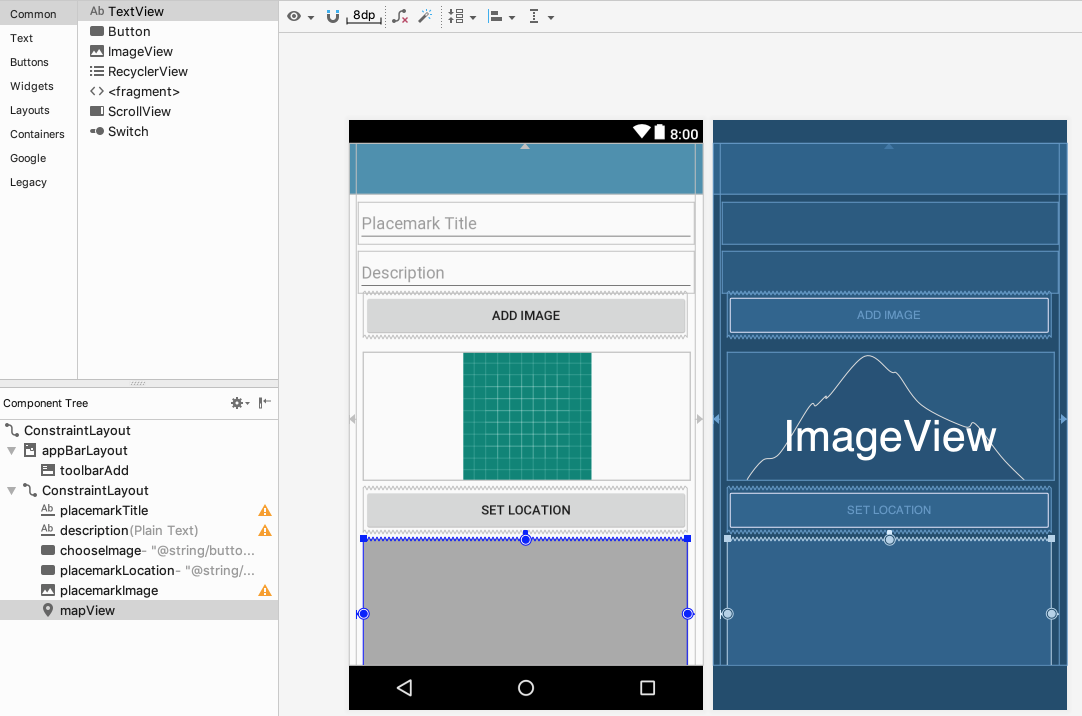
This is the layout file:
activity_placemark.xml
<?xml version="1.0" encoding="utf-8"?>
<android.support.constraint.ConstraintLayout
xmlns:android="http://schemas.android.com/apk/res/android"
xmlns:app="http://schemas.android.com/apk/res-auto"
xmlns:tools="http://schemas.android.com/tools"
android:layout_width="match_parent"
android:layout_height="match_parent"
tools:context="org.wit.placemark.views.placemark.PlacemarkView">
<android.support.design.widget.AppBarLayout
android:id="@+id/appBarLayout"
android:layout_width="match_parent"
android:layout_height="wrap_content"
android:background="@color/colorAccent"
android:fitsSystemWindows="true"
app:elevation="0dip"
app:theme="@style/ThemeOverlay.AppCompat.Dark.ActionBar">
<android.support.v7.widget.Toolbar
android:id="@+id/toolbarAdd"
android:layout_width="match_parent"
android:layout_height="wrap_content"
app:titleTextColor="@color/colorPrimary" />
</android.support.design.widget.AppBarLayout>
<android.support.constraint.ConstraintLayout
android:layout_width="match_parent"
android:layout_height="600dp"
android:layout_marginEnd="8dp"
android:layout_marginStart="8dp"
app:layout_constraintEnd_toEndOf="parent"
app:layout_constraintStart_toStartOf="parent"
app:layout_constraintTop_toTopOf="parent">
<EditText
android:id="@+id/placemarkTitle"
android:layout_width="365dp"
android:layout_height="wrap_content"
android:layout_marginEnd="8dp"
android:layout_marginStart="8dp"
android:layout_marginTop="64dp"
android:ems="10"
android:hint="@string/hint_placemarkTitle"
android:inputType="text"
app:layout_constraintEnd_toEndOf="parent"
app:layout_constraintHorizontal_bias="0.503"
app:layout_constraintStart_toStartOf="parent"
app:layout_constraintTop_toTopOf="parent" />
<EditText
android:id="@+id/description"
android:layout_width="365dp"
android:layout_height="wrap_content"
android:layout_marginEnd="8dp"
android:layout_marginStart="8dp"
android:layout_marginTop="8dp"
android:ems="10"
android:hint="@string/hint_placemarkDescription"
android:inputType="textPersonName"
app:layout_constraintEnd_toEndOf="parent"
app:layout_constraintStart_toStartOf="parent"
app:layout_constraintTop_toBottomOf="@+id/placemarkTitle" />
<Button
android:id="@+id/chooseImage"
android:layout_width="0dp"
android:layout_height="wrap_content"
android:layout_marginStart="8dp"
android:layout_marginEnd="8dp"
android:text="@string/button_addImage"
app:layout_constraintEnd_toEndOf="parent"
app:layout_constraintStart_toStartOf="parent"
app:layout_constraintTop_toBottomOf="@+id/description" />
<Button
android:id="@+id/placemarkLocation"
android:layout_width="0dp"
android:layout_height="wrap_content"
android:layout_marginStart="8dp"
android:layout_marginTop="8dp"
android:layout_marginEnd="8dp"
android:text="@string/button_location"
app:layout_constraintEnd_toEndOf="parent"
app:layout_constraintStart_toStartOf="parent"
app:layout_constraintTop_toBottomOf="@+id/placemarkImage" />
<ImageView
android:id="@+id/placemarkImage"
android:layout_width="355dp"
android:layout_height="139dp"
android:layout_marginStart="8dp"
android:layout_marginTop="16dp"
android:layout_marginEnd="8dp"
app:layout_constraintEnd_toEndOf="parent"
app:layout_constraintHorizontal_bias="0.0"
app:layout_constraintStart_toStartOf="parent"
app:layout_constraintTop_toBottomOf="@+id/chooseImage"
app:srcCompat="@drawable/ic_launcher_background" />
<com.google.android.gms.maps.MapView
android:id="@+id/mapView"
android:layout_width="0dp"
android:layout_height="163dp"
android:layout_marginStart="8dp"
android:layout_marginTop="8dp"
android:layout_marginEnd="8dp"
android:layout_marginBottom="8dp"
app:layout_constraintBottom_toBottomOf="parent"
app:layout_constraintEnd_toEndOf="parent"
app:layout_constraintStart_toStartOf="parent"
app:layout_constraintTop_toBottomOf="@+id/placemarkLocation" />
</android.support.constraint.ConstraintLayout>
</android.support.constraint.ConstraintLayout>PlacemarkView
We should be familiar with manually managing a MapView component, which involves:
- declaring a GoogleMap reference
- initialising the mapView widget + using it to acquire the googleMap reference
- manage the mapView lifecycle
...
class PlacemarkView : BaseView(), AnkoLogger {
...
lateinit var map: GoogleMap
...
override fun onCreate(savedInstanceState: Bundle?) {
...
mapView.onCreate(savedInstanceState);
mapView.getMapAsync {
map = it
presenter.doConfigureMap(map)
}
}
...
override fun onDestroy() {
super.onDestroy()
mapView.onDestroy()
}
override fun onLowMemory() {
super.onLowMemory()
mapView.onLowMemory()
}
override fun onPause() {
super.onPause()
mapView.onPause()
}
override fun onResume() {
super.onResume()
mapView.onResume()
}
override fun onSaveInstanceState(outState: Bundle?) {
super.onSaveInstanceState(outState)
mapView.onSaveInstanceState(outState)
}
}class PlacemarkPresenter(view: BaseView) : BasePresenter(view) {
var map: GoogleMap? = null
fun doConfigureMap(m: GoogleMap) {
map = m
locationUpdate(placemark.lat, placemark.lng)
}
fun locationUpdate(lat: Double, lng: Double) {
placemark.lat = lat
placemark.lng = lng
placemark.zoom = 15f
map?.clear()
map?.uiSettings?.setZoomControlsEnabled(true)
val options = MarkerOptions().title(placemark.title).position(LatLng(placemark.lat, placemark.lng))
map?.addMarker(options)
map?.moveCamera(CameraUpdateFactory.newLatLngZoom(LatLng(placemark.lat, placemark.lng), placemark.zoom))
view?.showPlacemark(placemark)
}This will ensure that the marker is placed on the map correctly - if the placemark already exists. For a new placemark, we would need to take special measures:
In the init block, if we are not in edit mode, set the location to the default:
init {
if (view.intent.hasExtra("placemark_edit")) {
edit = true
placemark = view.intent.extras.getParcelable<PlacemarkModel>("placemark_edit")
view.showPlacemark(placemark)
} else {
placemark.lat = defaultLocation.lat
placemark.lng = defaultLocation.lng
}
}Also, when the user has edited the location - make sure to also update the position:
override fun doActivityResult(requestCode: Int, resultCode: Int, data: Intent) {
...
...
LOCATION_REQUEST -> {
val location = data.extras.getParcelable<Location>("location")
placemark.lat = location.lat
placemark.lng = location.lng
placemark.zoom = location.zoom
locationUpdate(placemark.lat, placemark.lng)
}
}
}This is the complete class at this stage:
PlacemarkPresenter
class PlacemarkPresenter(view: BaseView) : BasePresenter(view) {
var map: GoogleMap? = null
var placemark = PlacemarkModel()
var defaultLocation = Location(52.245696, -7.139102, 15f)
var edit = false;
init {
if (view.intent.hasExtra("placemark_edit")) {
edit = true
placemark = view.intent.extras.getParcelable<PlacemarkModel>("placemark_edit")
view.showPlacemark(placemark)
} else {
placemark.lat = defaultLocation.lat
placemark.lng = defaultLocation.lng
}
}
fun doConfigureMap(m: GoogleMap) {
map = m
locationUpdate(placemark.lat, placemark.lng)
}
fun locationUpdate(lat: Double, lng: Double) {
placemark.lat = lat
placemark.lng = lng
placemark.zoom = 15f
map?.clear()
map?.uiSettings?.setZoomControlsEnabled(true)
val options = MarkerOptions().title(placemark.title).position(LatLng(placemark.lat, placemark.lng))
map?.addMarker(options)
map?.moveCamera(CameraUpdateFactory.newLatLngZoom(LatLng(placemark.lat, placemark.lng), placemark.zoom))
view?.showPlacemark(placemark)
}
fun doAddOrSave(title: String, description: String) {
placemark.title = title
placemark.description = description
if (edit) {
app.placemarks.update(placemark)
} else {
app.placemarks.create(placemark)
}
view?.finish()
}
fun doCancel() {
view?.finish()
}
fun doDelete() {
app.placemarks.delete(placemark)
view?.finish()
}
fun doSelectImage() {
view?.let{
showImagePicker(view!!, IMAGE_REQUEST)
}
}
fun doSetLocation() {
if (edit == false) {
view?.navigateTo(VIEW.LOCATION, LOCATION_REQUEST, "location", defaultLocation)
} else {
view?.navigateTo(VIEW.LOCATION, LOCATION_REQUEST, "location", Location(placemark.lat, placemark.lng, placemark.zoom))
}
}
override fun doActivityResult(requestCode: Int, resultCode: Int, data: Intent) {
when (requestCode) {
IMAGE_REQUEST -> {
placemark.image = data.data.toString()
view?.showPlacemark(placemark)
}
LOCATION_REQUEST -> {
val location = data.extras.getParcelable<Location>("location")
placemark.lat = location.lat
placemark.lng = location.lng
placemark.zoom = location.zoom
locationUpdate(placemark.lat, placemark.lng)
}
}
}
}It still does not determine the actual current location.
Location Libraries
In order to determine the current location, we need the google play service location libraries:
gradle
...
implementation "com.google.android.gms:play-services-location:16.0.0"
...We also need this new helper class:
LocationHelpers
package org.wit.placemark.helpers
import android.Manifest
import android.app.Activity
import android.content.pm.PackageManager
import android.support.v4.app.ActivityCompat
import android.util.Log
val REQUEST_PERMISSIONS_REQUEST_CODE = 34
fun checkLocationPermissions(activity: Activity) : Boolean {
if (ActivityCompat.checkSelfPermission(activity, Manifest.permission.ACCESS_FINE_LOCATION) == PackageManager.PERMISSION_GRANTED) {
return true
}
else {
ActivityCompat.requestPermissions(activity, arrayOf(Manifest.permission.ACCESS_FINE_LOCATION), REQUEST_PERMISSIONS_REQUEST_CODE)
return false
}
}
fun isPermissionGranted(code: Int, grantResults: IntArray): Boolean {
var permissionGranted = false;
if (code == REQUEST_PERMISSIONS_REQUEST_CODE) {
when {
grantResults.isEmpty() -> Log.i("Location", "User interaction was cancelled.")
(grantResults[0] == PackageManager.PERMISSION_GRANTED) -> {
permissionGranted = true
Log.i("Location", "Permission Granted.")
}
else -> Log.i("Location", "Permission Denied.")
}
}
return permissionGranted
}Location Permissions
If we wish to access the devices current location, we will need to prompt the user to grant this permission - and be able to proceed in an orderly manner if this permission is denied.
First, in the presenter, acquire a reference to the location provider client:
var locationService: FusedLocationProviderClient = LocationServices.getFusedLocationProviderClient(view)Th init block is modified to check to see if permission is requires (or already has been granted):
init {
if (view.intent.hasExtra("placemark_edit")) {
edit = true
placemark = view.intent.extras.getParcelable<PlacemarkModel>("placemark_edit")
view.showPlacemark(placemark)
} else {
if (checkLocationPermissions(view)) {
// todo get the current location
}
}
}This method will be called with the users response to the permissions dialog:
override fun doRequestPermissionsResult(requestCode: Int, permissions: Array<String>, grantResults: IntArray) {
if (isPermissionGranted(requestCode, grantResults)) {
// todo get the current location
} else {
// permissions denied, so use the default location
locationUpdate(defaultLocation.lat, defaultLocation.lng)
}
}Run the application now - when you create a new placemark you should see this dialog:
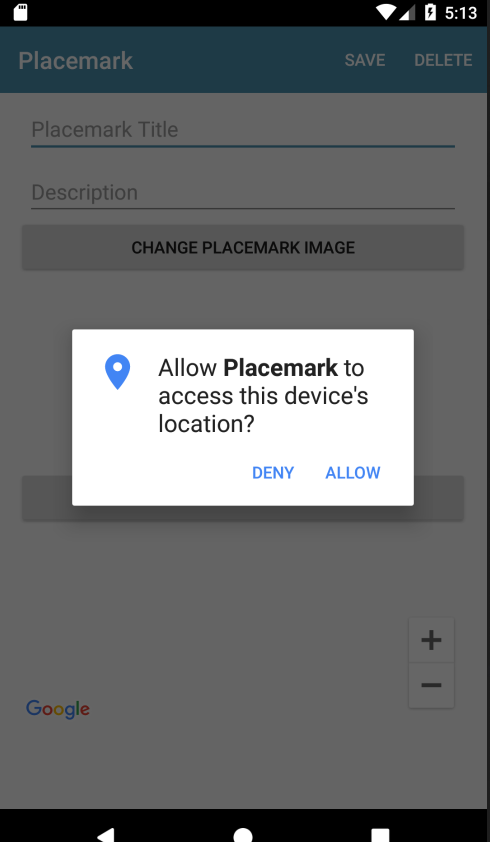
Close the app and run it again. Does the dialog appear? (it doesnt).
Now, close the app and delete from the phone. Rerun - and the dialog will reappear. Android is persisting the permission request/response, only displaying once.
This is the presenter at this stage (we still are not acquiring the current location)
PlacemarkPresenter
package org.wit.placemark.views.placemark
import android.annotation.SuppressLint
import android.content.Intent
import com.google.android.gms.location.FusedLocationProviderClient
import com.google.android.gms.location.LocationServices
import com.google.android.gms.maps.CameraUpdateFactory
import com.google.android.gms.maps.GoogleMap
import com.google.android.gms.maps.model.LatLng
import com.google.android.gms.maps.model.MarkerOptions
import kotlinx.android.synthetic.main.activity_maps.*
import org.wit.placemark.helpers.checkLocationPermissions
import org.wit.placemark.helpers.isPermissionGranted
import org.wit.placemark.helpers.showImagePicker
import org.wit.placemark.models.Location
import org.wit.placemark.models.PlacemarkModel
import org.wit.placemark.views.*
class PlacemarkPresenter(view: BaseView) : BasePresenter(view) {
var map: GoogleMap? = null
var locationService: FusedLocationProviderClient = LocationServices.getFusedLocationProviderClient(view)
var placemark = PlacemarkModel()
var defaultLocation = Location(52.245696, -7.139102, 15f)
var edit = false;
init {
if (view.intent.hasExtra("placemark_edit")) {
edit = true
placemark = view.intent.extras.getParcelable<PlacemarkModel>("placemark_edit")
view.showPlacemark(placemark)
} else {
if (checkLocationPermissions(view)) {
// todo get the current location
}
}
}
fun doConfigureMap(m: GoogleMap) {
map = m
locationUpdate(placemark.lat, placemark.lng)
}
fun locationUpdate(lat: Double, lng: Double) {
placemark.lat = lat
placemark.lng = lng
placemark.zoom = 15f
map?.clear()
map?.uiSettings?.setZoomControlsEnabled(true)
val options = MarkerOptions().title(placemark.title).position(LatLng(placemark.lat, placemark.lng))
map?.addMarker(options)
map?.moveCamera(CameraUpdateFactory.newLatLngZoom(LatLng(placemark.lat, placemark.lng), placemark.zoom))
view?.showPlacemark(placemark)
}
override fun doRequestPermissionsResult(requestCode: Int, permissions: Array<String>, grantResults: IntArray) {
if (isPermissionGranted(requestCode, grantResults)) {
// todo get the current location
} else {
// permissions denied, so use the default location
locationUpdate(defaultLocation.lat, defaultLocation.lng)
}
}
fun doAddOrSave(title: String, description: String) {
placemark.title = title
placemark.description = description
if (edit) {
app.placemarks.update(placemark)
} else {
app.placemarks.create(placemark)
}
view?.finish()
}
fun doCancel() {
view?.finish()
}
fun doDelete() {
app.placemarks.delete(placemark)
view?.finish()
}
fun doSelectImage() {
view?.let {
showImagePicker(view!!, IMAGE_REQUEST)
}
}
fun doSetLocation() {
if (edit == false) {
view?.navigateTo(VIEW.LOCATION, LOCATION_REQUEST, "location", defaultLocation)
} else {
view?.navigateTo(VIEW.LOCATION, LOCATION_REQUEST, "location", Location(placemark.lat, placemark.lng, placemark.zoom))
}
}
override fun doActivityResult(requestCode: Int, resultCode: Int, data: Intent) {
when (requestCode) {
IMAGE_REQUEST -> {
placemark.image = data.data.toString()
view?.showPlacemark(placemark)
}
LOCATION_REQUEST -> {
val location = data.extras.getParcelable<Location>("location")
placemark.lat = location.lat
placemark.lng = location.lng
placemark.zoom = location.zoom
locationUpdate(placemark.lat, placemark.lng)
}
}
}
}Requesting the Current Location
Introduce this new method into the presenter:
@SuppressLint("MissingPermission")
fun doSetCurrentLocation() {
locationService.lastLocation.addOnSuccessListener {
locationUpdate(it.latitude, it.longitude)
}
}In the init block, we can now call this method:
if (checkLocationPermissions(view)) {
doSetCurrentLocation()
}Finally, we can complete the permissions response:
override fun doRequestPermissionsResult(requestCode: Int, permissions: Array<String>, grantResults: IntArray) {
if (isPermissionGranted(requestCode, grantResults)) {
doSetCurrentLocation()
} else {
locationUpdate(defaultLocation.lat, defaultLocation.lng)
}
}Also, our doSetLocation can be simplified:
fun doSetLocation() {
view?.navigateTo(VIEW.LOCATION, LOCATION_REQUEST, "location", Location(placemark.lat, placemark.lng, placemark.zoom))
}Testing this in the emulator, you do have the ability to set the simulator location:
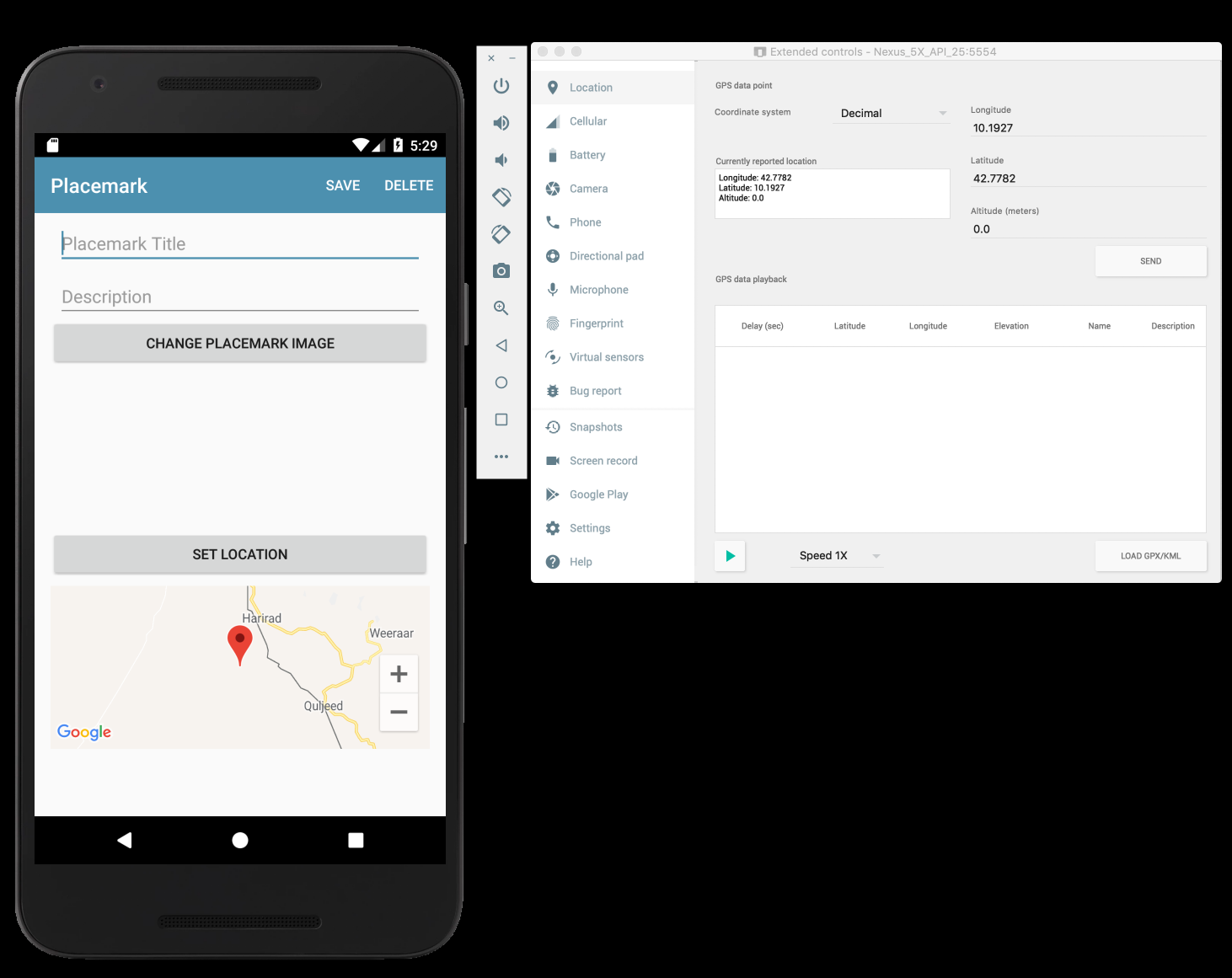
However, if you change the location it might take a few minutes before it percolates into the location provider.
This is the complete Presenter at this stage:
package org.wit.placemark.views.placemark
import android.annotation.SuppressLint
import android.content.Intent
import com.google.android.gms.location.FusedLocationProviderClient
import com.google.android.gms.location.LocationServices
import com.google.android.gms.maps.CameraUpdateFactory
import com.google.android.gms.maps.GoogleMap
import com.google.android.gms.maps.model.LatLng
import com.google.android.gms.maps.model.MarkerOptions
import org.wit.placemark.helpers.checkLocationPermissions
import org.wit.placemark.helpers.isPermissionGranted
import org.wit.placemark.helpers.showImagePicker
import org.wit.placemark.models.Location
import org.wit.placemark.models.PlacemarkModel
import org.wit.placemark.views.*
class PlacemarkPresenter(view: BaseView) : BasePresenter(view) {
var map: GoogleMap? = null
var placemark = PlacemarkModel()
var defaultLocation = Location(52.245696, -7.139102, 15f)
var edit = false;
var locationService: FusedLocationProviderClient = LocationServices.getFusedLocationProviderClient(view)
init {
if (view.intent.hasExtra("placemark_edit")) {
edit = true
placemark = view.intent.extras.getParcelable<PlacemarkModel>("placemark_edit")
view.showPlacemark(placemark)
} else {
if (checkLocationPermissions(view)) {
doSetCurrentLocation()
}
}
}
@SuppressLint("MissingPermission")
fun doSetCurrentLocation() {
locationService.lastLocation.addOnSuccessListener {
locationUpdate(it.latitude, it.longitude)
}
}
override fun doRequestPermissionsResult(requestCode: Int, permissions: Array<String>, grantResults: IntArray) {
if (isPermissionGranted(requestCode, grantResults)) {
doSetCurrentLocation()
} else {
locationUpdate(defaultLocation.lat, defaultLocation.lng)
}
}
fun doConfigureMap(m: GoogleMap) {
map = m
locationUpdate(placemark.lat, placemark.lng)
}
fun locationUpdate(lat: Double, lng: Double) {
placemark.lat = lat
placemark.lng = lng
placemark.zoom = 15f
map?.clear()
map?.uiSettings?.setZoomControlsEnabled(true)
val options = MarkerOptions().title(placemark.title).position(LatLng(placemark.lat, placemark.lng))
map?.addMarker(options)
map?.moveCamera(CameraUpdateFactory.newLatLngZoom(LatLng(placemark.lat, placemark.lng), placemark.zoom))
view?.showPlacemark(placemark)
}
fun doAddOrSave(title: String, description: String) {
placemark.title = title
placemark.description = description
if (edit) {
app.placemarks.update(placemark)
} else {
app.placemarks.create(placemark)
}
view?.finish()
}
fun doCancel() {
view?.finish()
}
fun doDelete() {
app.placemarks.delete(placemark)
view?.finish()
}
fun doSelectImage() {
view?.let {
showImagePicker(view!!, IMAGE_REQUEST)
}
}
fun doSetLocation() {
view?.navigateTo(VIEW.LOCATION, LOCATION_REQUEST, "location", Location(placemark.lat, placemark.lng, placemark.zoom))
}
override fun doActivityResult(requestCode: Int, resultCode: Int, data: Intent) {
when (requestCode) {
IMAGE_REQUEST -> {
placemark.image = data.data.toString()
view?.showPlacemark(placemark)
}
LOCATION_REQUEST -> {
val location = data.extras.getParcelable<Location>("location")
placemark.lat = location.lat
placemark.lng = location.lng
placemark.zoom = location.zoom
locationUpdate(placemark.lat, placemark.lng)
}
}
}
}Solution
Placemark application so far:
Exercises
Look at the following version of the placemark activity:
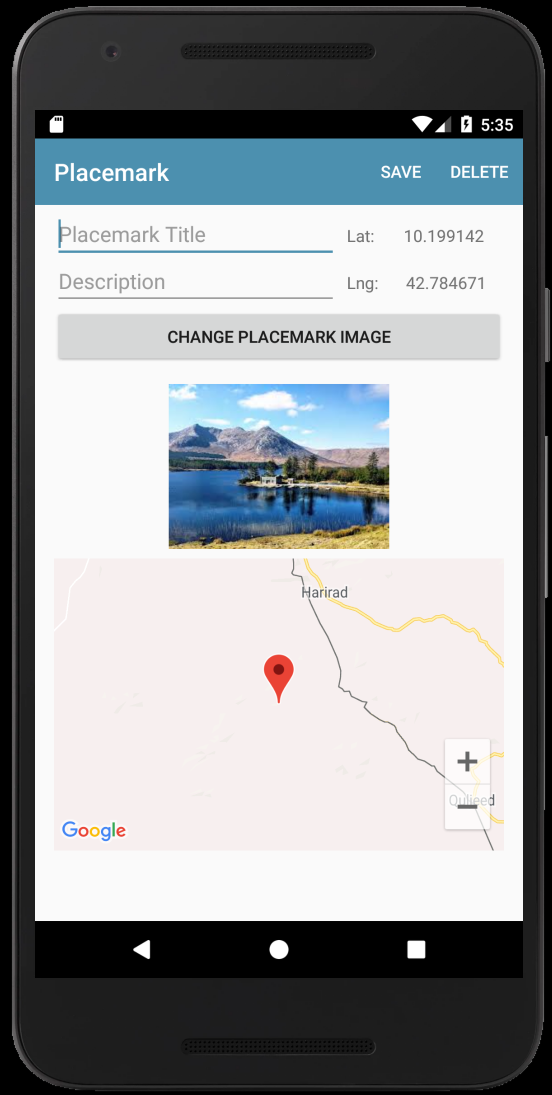
Exercise 1:
As in the above, show the latitude/longitude of the placemark on the view.
Exercise 2:
Notice in the above that the 'Set Location' button has been removed. If the map widget itself is clicked, then we will launch the EditLocation activity. Implement this capability