Objectives
Introduce a new PlacemarkStore implementation to persist to an SQLite database
Room Classes
In 2017 Google introduced a vastly simplified approach to persisting objects to the SQLite database called Rooms:
Review the introduction above (just the page linked) before proceeding.
First, we need to include the rooms libraries:
build.gradle
New dependencies:
build.gradle
A new plugin at the top of the file:
apply plugin: "kotlin-kapt"A new version identifier:
room_version = "2.0.0"New libraries:
implementation "androidx.room:room-runtime:$room_version"
kapt "androidx.room:room-compiler:$room_version"Note the second dependency is slightly different - a kapt entry. Kapt is an annotation processor:
and we are using it here to engage the Room annotations we are about to use.
Rebuild now to make sure the libraries are correctly included.
Room Classes & Annotations
Now we need to adjust PlacemarkModel with additional annotations:
PlacemarkModel
package org.wit.placemark.models
import android.os.Parcelable
import androidx.room.Entity
import androidx.room.PrimaryKey
import kotlinx.android.parcel.Parcelize
@Parcelize
@Entity
data class PlacemarkModel(@PrimaryKey(autoGenerate = true) var id: Long = 0,
var title: String = "",
var description: String = "",
var image: String = "",
var lat : Double = 0.0,
var lng: Double = 0.0,
var zoom: Float = 0f) : ParcelableWe have included 2 additional annotations:
These annotations will enable PlacemarkModel objects to be stored in a Room database.
In a new room package, include these new classes:
Database
package org.wit.placemark.room
import androidx.room.Database
import androidx.room.RoomDatabase
import org.wit.placemark.models.PlacemarkModel
@Database(entities = arrayOf(PlacemarkModel::class), version = 1)
abstract class Database : RoomDatabase() {
abstract fun placemarkDao(): PlacemarkDao
}PlacemarkDao
package org.wit.placemark.room
import androidx.room.*
import org.wit.placemark.models.PlacemarkModel
@Dao
interface PlacemarkDao {
@Insert(onConflict = OnConflictStrategy.REPLACE)
fun create(placemark: PlacemarkModel)
@Query("SELECT * FROM PlacemarkModel")
fun findAll(): List<PlacemarkModel>
@Query("select * from PlacemarkModel where id = :id")
fun findById(id: Long): PlacemarkModel
@Update
fun update(placemark: PlacemarkModel)
@Delete
fun deletePlacemark(placemark: PlacemarkModel)
}These are classes that a new version of the PlacemarkStore interface can use to implement a new store.
PlacemarkStoreRoom - Version 1
Here is a first implementation of PlacemarkStoreRoom
package org.wit.placemark.room
import android.content.Context
import androidx.room.Room
import org.jetbrains.anko.coroutines.experimental.bg
import org.wit.placemark.models.PlacemarkModel
import org.wit.placemark.models.PlacemarkStore
class PlacemarkStoreRoom(val context: Context) : PlacemarkStore {
var dao: PlacemarkDao
init {
val database = Room.databaseBuilder(context, Database::class.java, "room_sample.db")
.fallbackToDestructiveMigration()
.build()
dao = database.placemarkDao()
}
override fun findAll(): List<PlacemarkModel> {
return dao.findAll()
}
override fun findById(id: Long): PlacemarkModel? {
return dao.findById(id)
}
override fun create(placemark: PlacemarkModel) {
dao.create(placemark)
}
override fun update(placemark: PlacemarkModel) {
dao.update(placemark)
}
override fun delete(placemark: PlacemarkModel) {
dao.deletePlacemark(placemark)
}
fun clear() {
}
}Lets try it out. In main, create PlacemarkStoreRoom instead of whatever version you are currently using:
MainApp
class MainApp : Application(), AnkoLogger {
lateinit var placemarks: PlacemarkStore
override fun onCreate() {
super.onCreate()
placemarks = PlacemarkStoreRoom(applicationContext)
info("Placemark started")
}
}Run the app now:
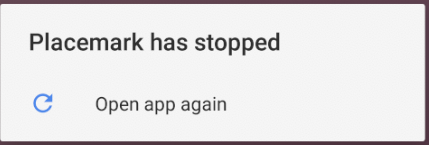
If you interrogate logcat - you will (eventually) uncover the issue:
2018-11-16 16:50:58.333 12758-12758/org.wit.placemark E/AndroidRuntime: FATAL EXCEPTION: main
Process: org.wit.placemark, PID: 12758
java.lang.RuntimeException: Unable to start activity ComponentInfo{org.wit.placemark/org.wit.placemark.views.placemarklist.PlacemarkListView}: java.lang.IllegalStateException: Cannot access database on the main thread since it may potentially lock the UI for a long period of time.
at android.app.ActivityThread.performLaunchActivity(ActivityThread.java:2665)
at android.app.ActivityThread.handleLaunchActivity(ActivityThread.java:2726)
at android.app.ActivityThread.-wrap12(ActivityThread.java)
at android.app.ActivityThread$H.handleMessage(ActivityThread.java:1477)
at android.os.Handler.dispatchMessage(Handler.java:102)
at android.os.Looper.loop(Looper.java:154)
at android.app.ActivityThread.main(ActivityThread.java:6119)
at java.lang.reflect.Method.invoke(Native Method)
at com.android.internal.os.ZygoteInit$MethodAndArgsCaller.run(ZygoteInit.java:886)
at com.android.internal.os.ZygoteInit.main(ZygoteInit.java:776)
Caused by: java.lang.IllegalStateException: Cannot access database on the main thread since it may potentially lock the UI for a long period of time.
at androidx.room.RoomDatabase.assertNotMainThread(RoomDatabase.java:209)
at androidx.room.RoomDatabase.query(RoomDatabase.java:237)
at org.wit.placemark.room.PlacemarkDao_Impl.findAll(PlacemarkDao_Impl.java:137)
at org.wit.placemark.room.PlacemarkStoreRoom.findAll(PlacemarkStoreRoom.kt:21)
at org.wit.placemark.views.placemarklist.PlacemarkListPresenter.loadPlacemarks(PlacemarkListPresenter.kt:23)
at org.wit.placemark.views.placemarklist.PlacemarkListView.onCreate(PlacemarkListView.kt:25)
at android.app.Activity.performCreate(Activity.java:6679)
at android.app.Instrumentation.callActivityOnCreate(Instrumentation.java:1118)
at android.app.ActivityThread.performLaunchActivity(ActivityThread.java:2618)
at android.app.ActivityThread.handleLaunchActivity(ActivityThread.java:2726)
at android.app.ActivityThread.-wrap12(ActivityThread.java)
at android.app.ActivityThread$H.handleMessage(ActivityThread.java:1477)
at android.os.Handler.dispatchMessage(Handler.java:102)
at android.os.Looper.loop(Looper.java:154)
at android.app.ActivityThread.main(ActivityThread.java:6119)
at java.lang.reflect.Method.invoke(Native Method)
at com.android.internal.os.ZygoteInit$MethodAndArgsCaller.run(ZygoteInit.java:886)
at com.android.internal.os.ZygoteInit.main(ZygoteInit.java:776)The report here is:
org.wit.placemark.views.placemarklist.PlacemarkListView}: java.lang.IllegalStateException: Cannot access database on the main threadOut application has been terminated by Android, as we attempted to access a potentially long running operation (a database lookup) on the main thread.
This is quite a challenging area to get to grips with:
However, as we are using Kotlin - we have a number of language features that can greatly simplify how we do this.
suspend
Android will not permit access to the database on the main UI thread - as it can seriously degrade performance.
Qhen working with Kotlin we have considerable convenience methods available via the anko libraries when attempting multi-threaded development in Android:
- https://github.com/Kotlin/anko/wiki/Anko-Coroutines
- https://antonioleiva.com/anko-background-kotlin-android
Before brining these features in your our application, we make some changes to the way we have defined the PlacemarkMemStore interface:
PlacemarkStore
interface PlacemarkStore {
suspend fun findAll(): List<PlacemarkModel>
suspend fun findById(id:Long) : PlacemarkModel?
suspend fun create(placemark: PlacemarkModel)
suspend fun update(placemark: PlacemarkModel)
suspend fun delete(placemark: PlacemarkModel)
}Each method is marked with the keyword suspend. To get an initial understanding of the purpose of this keyword, read this (5 min):
In addition, look at this article (7 mins):
Making the above change to PlacemarkStore will break the PlacemarkMemStore and PlacemarkJSONStore implementations. Fix them now by marking all of those classes with the equivalent suspend marker:
suspend override fun findAll(): MutableList<PlacemarkModel>
...
...
...Rebuild the project - all of the Model classes should build, However, there will be errors in these three presenters:
- PlacemarkPresenter
- PlacemarkListPresenter
- PlacemarkMapPresenter
This is the type of error you may see:
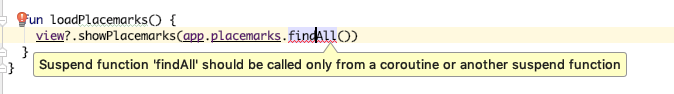
PlacemarkStoreRoom
To get the application to function correctly - we need to revise PlacemarkStoreRoom to properly use the background thread for all database access
PlacemarkStoreRoom
package org.wit.placemark.room
import android.content.Context
import androidx.room.Room
import org.jetbrains.anko.coroutines.experimental.bg
import org.wit.placemark.models.PlacemarkModel
import org.wit.placemark.models.PlacemarkStore
class PlacemarkStoreRoom(val context: Context) : PlacemarkStore {
var dao: PlacemarkDao
init {
val database = Room.databaseBuilder(context, Database::class.java, "room_sample.db")
.fallbackToDestructiveMigration()
.build()
dao = database.placemarkDao()
}
suspend override fun findAll(): List<PlacemarkModel> {
val deferredPlacemarks = bg {
dao.findAll()
}
val placemarks = deferredPlacemarks.await()
return placemarks
}
suspend override fun findById(id: Long): PlacemarkModel? {
val deferredPlacemark = bg {
dao.findById(id)
}
val placemark = deferredPlacemark.await()
return placemark
}
suspend override fun create(placemark: PlacemarkModel) {
bg {
dao.create(placemark)
}
}
suspend override fun update(placemark: PlacemarkModel) {
bg {
dao.update(placemark)
}
}
suspend override fun delete(placemark: PlacemarkModel) {
bg {
dao.deletePlacemark(placemark)
}
}
fun clear() {
}
}Each method is now calling the database functions on the background thread via the bg helper:
async
To make the presenters work with the revised model, all called to the suspend versions of the PlacemarkStore objects will need to be reconfigured.
Each call to a suspend method will need revision:
PlacemrkListPresenter
fun loadPlacemarks() {
async(UI) {
view?.showPlacemarks(app.placemarks.findAll())
}
}PlacemarkPresenter
...
fun doDelete() {
async(UI) {
app.placemarks.delete(placemark)
view?.finish()
}
}
...
fun doAddOrSave(title: String, description: String) {
placemark.title = title
placemark.description = description
async(UI) {
if (edit) {
app.placemarks.update(placemark)
} else {
app.placemarks.create(placemark)
}
view?.finish()
}
}
...PlacemarkMapPresenter
fun loadPlacemarks() {
async(UI) {
view?.showPlacemarks(app.placemarks.findAll())
}
}All of these rely on the following imports:
import kotlinx.coroutines.experimental.android.UI
import kotlinx.coroutines.experimental.asyncThis should rebuild now and run without error
Solution
Placemark application so far:
Exercise
Rework the PlacemarkModel so that, instead repeating lat/lng/zoom in each placemark, we embed a Location object. In order to implement this in the context of the Room system, you will need to use the @Embedded annotation:
Also, you will also have to adjust the other Store implementations.