Lab-01

Prepare an suitable version of Eclipse for the forthcoming labs. Download and become familiar with the pacemaker-console project. Explore the Strategy pattern in this context.
Lab-02

Review the Java variants of the template method and strategy patterns. Reoode these in Xtend. Reimplement Strategy using Lambdas in Xtend
Lab-03
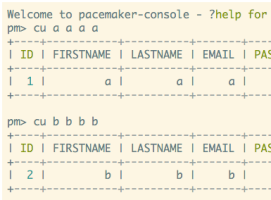
Rework the cliche library, using Strategy to delegate command processing. Implement the Command pattern into a simplified version of Pacemaker. Extend the implementation to include undo/redo capability
lab-04
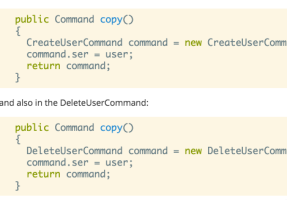
Explore some deficiencies in the pacemaker command pattern implementation. Introduce prototype into the pacemaker application to fix these issues.
Lab-05

Layout a new Android project with a single activity. Design this activity to permit simple sports activities to be specified. Implement the Activity class to support these controls
Lab-06

Extend the pacemaker-android app to enable activities to be listed. Explore three patterns in this context: memento, singleton, adapter
Lab-07
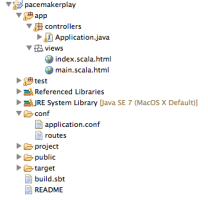
Create a new version of pacemaker using the play framework
Lab-08
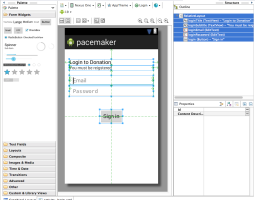
Build a set of views to support signup/login and navigation, Incorporate suitable models. Explore how flow-synchronisation works in this context.
Lab-09
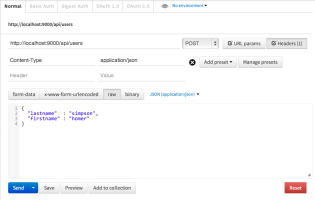
Extend the pacemaker-service application to incorporate service layer. Utilize the layer in the pacemaker-android to retrieve a list of current users
Lab-10
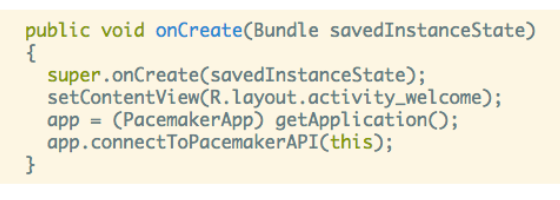
Complete the android application to include activity sync support
Lab-11-A

Build a version of the pacemaker-service API in node.js. Install a version of the node application in Docker. Run this docker module in a vagrant managed VM
Lab-11-B
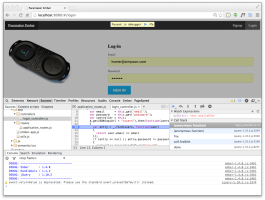
Build a User Interface for the pacemaker-node based on ember.js
Lab-12-A
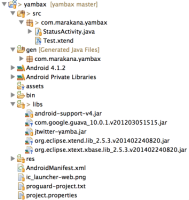
Develop an application in Android using the Xtend language
Lab-12-B
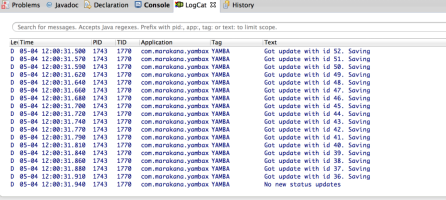
Introduce Services into the Xtend YambaX application. Implement a background service to periodically update the twitter timeline
Lab-12-C

Incorporate Broadcast Event Senders/Receivers into the application. Use BootReciever to recieve boot event to start application service on launch. Use NetworkReveicer to stop/start service when network is starting/stopping. Use Broadcast Events for status updates from background service to TimelineActivity
SwiftToDoLab
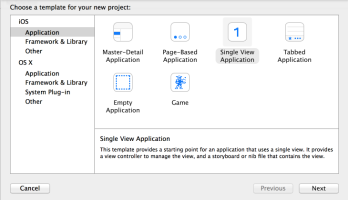
Rebuild the ToDo application from the apple developer documentation in Swift