Event handling solution
This is a solution to the event handling lab.
Exercise 1
Modify the the Delegate callback method as follows:
- Introduce a new interface, KeyBoardListener, inherited from the existing interface TextWatcher.
- The interface to have one method: void onKeyBoardInput()
- Introduce a new class called KeyPress, a subclass of TextView
- In Keypress, override the TextView method doWork as indicated below.
- Modify EventLoop as follows:
- The class should implement the new interface only
- Rather than TextView textview being an instance of TextView, have it be an instance of the derived class Keypress.
- In the simulated event loop capture a character from a keyboard press.
- If the character is "c":
- Set the predicate true.
- Implement the necessary interface method(s).
- If the character is "q", quit the program.
- If the character is "c":
- Here is sample output:

- EventLoop is provided in skeleton form below.
Here is the package and file arrangement you are recommended to use:
- Create a new package org.wit.callbackexercise.
- Populate this package with
- Two new classes:
- EventLoop
- Keypress
- One new interface
- KeyBoardListener
- Two new classes:
- Populate this package with
Here is skeleton code for EventLoop class with hints
package org.wit.callbackexercise;
import java.util.Scanner;
import org.wit.callback.TextView;
//Class to simulate a short-lived event loop
public class EventLoop
{
String keyboardInput;
static Scanner in = new Scanner(System.in);
public void runloop()
{
TextView textview = new Keypress();
// EventLoop implements KeyBoardListener
// Consequently "this" a legal parameter here
textview.addTextChangedListener(...);
// The simulated event loop
do
{
keyboardInput = keyboard();
if (keyboardInput.equals("c"))
{
textview.setPredicate(true); // the trigger to fire an event
}
textview.doWork();//if predicate true then trigger event in doWork
} while (keyboardInput.equals("q") == false);
System.out.println("Thanks for your time - bye");
}
/*
* Capture and return a single keyboard character
*/
public String keyboard()
{
String s = "";
if(in.hasNext())
{
s = in.next();
}
return s;
}
public static void main(String[] args)
{
EventLoop obj = new EventLoop();
obj.runloop();
in.close();
}
}Here is a skeleton of the derived Keypress class:
package org.wit.callbackexercise;
import org.wit.callback.TextView;
public class Keypress extends TextView
{
public void addKeyBoardListener(KeyBoardListener listener)
{
// Save the event object for later use.
//TODO ...
}
// This method will be invoked repeatedly in an event loop
@Override
public void doWork()
{
// Check the predicate, which is set elsewhere.
if (somethingHappened)
{
// Signal the event by invoking the interface's method.
//TODO: Invoke: onKeyBoardInput();
//TODO: Invoke: onTextChanged("Finally - you called back");
somethingHappened = false;
}
}
}Here are suggested class diagrams for the solution.

Exercise 1 Solution
Create a new package org.wit.callbackexercise in the project event_handling.
- Add a KeyBoardListener interface.
KeyBoardListener
Here is the specified listener:
package org.wit.callbackexercise;
import org.wit.callback.TextWatcher;
public interface KeyBoardListener extends TextWatcher
{
void onKeyBoardInput();
}EventLoop
Modify org.wit.callbackexercise.EventLoop.java:
- Have EventLoop implement KeyBoardListener:
public class EventLoop implements KeyBoardListener- Add the necessary import statement:
- import org.wit.callback.TextWatcher;
- Implement the required override methods:
@Override
public void onKeyBoardInput()
{
System.out.println("Keyboard input: " + keyboardInput);
}
@Override
public void onTextChanged(String changedtext)
{
System.out.println("Finally - you called back");
}- In EventLoop register a reference to the object whose class implements listener, namely this:
textview.addTextChangedListener(this);KeyPress
Complete the skeleton code provided: org.wit.callbackexercise.Keypress.java:
- Save the object for later use:
public void addKeyBoardListener(KeyBoardListener listener)
{
super.textwatcher = listener;
}In doWork():
- Invoke onKeyBoardInput()
((KeyBoardListener)textwatcher).onKeyBoardInput();- Invoke onTextChanged
textwatcher.onTextChanged("Finally - you called back");Here is the complete method:
@Override
public void doWork()
{
// Check the predicate, which is set elsewhere.
if (somethingHappened)
{
// Signal the event by invoking the interface's method.
((KeyBoardListener)textwatcher).onKeyBoardInput();
textwatcher.onTextChanged("Finally - you called back");
somethingHappened = false;
}
}We need to make a change to some of the existing code, namely org.wit.callback.TextView:
- Note that in KeyPress we require access to the super class TextView
- TextWatcher textwatcher
- boolean somethingHappened
We can do this in any of the following ways:
- Declare both fields public
- Introduce getter methods
- Declare both fields protected.
Change the fields to protected:
protected TextWatcher textwatcher;
protected boolean somethingHappened;The code should now be error-free.
Test as follows:
- In the Package Explorer select org.wit.callbackexercise.EventLoop.java
- Run as Java Application
- Bring the console window into focus by placing the mouse cursor anywhere within it and pressing the left mouse button.
- Type the lower case character c and press return.
- You should see this:
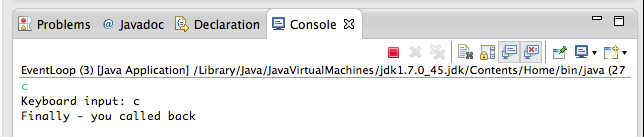
- Repeat a number of times.
- The same output should be repeated.
- To quit enter the lower case character q.
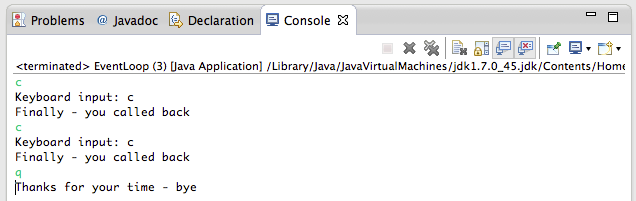
A complete project containing the solution may be downloaded using a link in the next step.