Objectives
Develop a baseline for Assignment 2, to include a simplified version of pacemaker application developed so far
Setup
Create a new folder to contain the project. To might call it 'pacemaker-skeleton'
Directory Structure
In this folder, create the following directory structure:
pacemaker-skeleton
│
└── src
│
├── main
│ │
│ └──java
│
└── test
│
└──javapom.xml
In the root of the folder, create the pom.xml file:
<project xmlns="http://maven.apache.org/POM/4.0.0" xmlns:xsi="http://www.w3.org/2001/XMLSchema-instance"
xsi:schemaLocation="http://maven.apache.org/POM/4.0.0 http://maven.apache.org/xsd/maven-4.0.0.xsd">
<modelVersion>4.0.0</modelVersion>
<groupId>pacemaker</groupId>
<artifactId>pacemaker-skeleton</artifactId>
<version>1.0-SNAPSHOT</version>
<packaging>jar</packaging>
<name>pacemaker-skeleton</name>
<url>http://maven.apache.org</url>
<properties>
<project.build.sourceEncoding>UTF-8</project.build.sourceEncoding>
<maven.compiler.source>1.8</maven.compiler.source>
<maven.compiler.target>1.8</maven.compiler.target>
</properties>
<build>
<plugins>
<plugin>
<groupId>org.apache.maven.plugins</groupId>
<artifactId>maven-compiler-plugin</artifactId>
<configuration>
<source>1.8</source>
<target>1.8</target>
</configuration>
</plugin>
</plugins>
</build>
<dependencies>
<dependency>
<groupId>junit</groupId>
<artifactId>junit</artifactId>
<version>4.12</version>
<scope>test</scope>
</dependency>
<dependency>
<groupId>com.google.guava</groupId>
<artifactId>guava</artifactId>
<version>23.0</version>
</dependency>
<dependency>
<groupId>asg-cliche</groupId>
<artifactId>asg-cliche</artifactId>
<version>1.0</version>
</dependency>
<dependency>
<groupId>java-ascii-table</groupId>
<artifactId>java-ascii-table</artifactId>
<version>1.0</version>
</dependency>
</dependencies>
</project>if you are using git, you might wish to use this .gitignore:
.idea
target
*.iml
.settings
.classpath
.projectWe can now bring this project into Eclipse. Select File-Import, and locate Maven->Existing Maven Project:
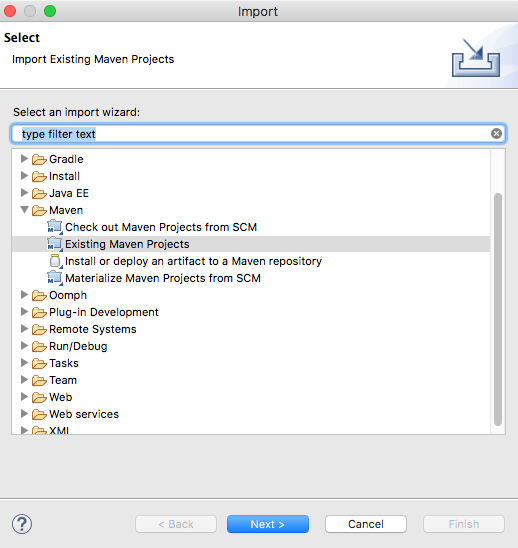
The project should look like this:
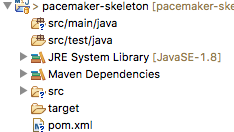
Models
In Eclipse, create following package in the main/java source folder:
- models
Here are revised and simplified models for this package:
Location
package models;
import static com.google.common.base.MoreObjects.toStringHelper;
import java.io.Serializable;
import java.util.UUID;
import com.google.common.base.Objects;
public class Location implements Serializable {
public String id;
public double longitude;
public double latitude;
public Location() {
}
public String getId() {
return id;
}
public double getLongitude() {
return longitude;
}
public double getLatitude() {
return latitude;
}
public Location(double latitude, double longitude) {
this.id = UUID.randomUUID().toString();
this.latitude = latitude;
this.longitude = longitude;
}
@Override
public boolean equals(final Object obj) {
if (obj instanceof Location) {
final Location other = (Location) obj;
return Objects.equal(latitude, other.latitude)
&& Objects.equal(longitude, other.longitude);
} else {
return false;
}
}
@Override
public String toString() {
return toStringHelper(this).addValue(id)
.addValue(latitude)
.addValue(longitude)
.toString();
}
@Override
public int hashCode() {
return Objects.hashCode(this.id, this.latitude, this.longitude);
}
}Activity
package models;
import static com.google.common.base.MoreObjects.toStringHelper;
import java.io.Serializable;
import java.util.ArrayList;
import java.util.List;
import java.util.UUID;
import com.google.common.base.Objects;
public class Activity implements Serializable {
public String id;
public String type;
public String location;
public double distance;
public List<Location> route = new ArrayList<>();
public Activity() {
}
public Activity(String type, String location, double distance) {
this.id = UUID.randomUUID().toString();
this.type = type;
this.location = location;
this.distance = distance;
}
public String getId() {
return id;
}
public String getType() {
return type;
}
public String getLocation() {
return location;
}
public String getDistance() {
return Double.toString(distance);
}
public String getRoute() {
return route.toString();
}
@Override
public boolean equals(final Object obj) {
if (obj instanceof Activity) {
final Activity other = (Activity) obj;
return Objects.equal(type, other.type)
&& Objects.equal(location, other.location)
&& Objects.equal(distance, other.distance)
&& Objects.equal(route, other.route);
} else {
return false;
}
}
@Override
public String toString() {
return toStringHelper(this).addValue(id)
.addValue(type)
.addValue(location)
.addValue(distance)
.addValue(route)
.toString();
}
@Override
public int hashCode() {
return Objects.hashCode(this.id, this.type, this.location, this.distance);
}
}User
package models;
import static com.google.common.base.MoreObjects.toStringHelper;
import java.io.Serializable;
import java.util.HashMap;
import java.util.Map;
import java.util.UUID;
import com.google.common.base.Objects;
public class User implements Serializable {
public String id;
public String firstName;
public String lastName;
public String email;
public String password;
public Map<String, Activity> activities = new HashMap<>();
public User() {
}
public String getId() {
return id;
}
public String getFirstname() {
return firstName;
}
public String getLastname() {
return lastName;
}
public String getEmail() {
return email;
}
public User(String firstName, String lastName, String email, String password) {
this.id = UUID.randomUUID().toString();
this.firstName = firstName;
this.lastName = lastName;
this.email = email;
this.password = password;
}
@Override
public boolean equals(final Object obj) {
if (obj instanceof User) {
final User other = (User) obj;
return Objects.equal(firstName, other.firstName)
&& Objects.equal(lastName, other.lastName)
&& Objects.equal(email, other.email)
&& Objects.equal(password, other.password)
&& Objects.equal(activities, other.activities);
} else {
return false;
}
}
@Override
public String toString() {
return toStringHelper(this).addValue(id)
.addValue(firstName)
.addValue(lastName)
.addValue(password)
.addValue(email)
.addValue(activities)
.toString();
}
@Override
public int hashCode() {
return Objects.hashCode(this.id, this.lastName, this.firstName, this.email, this.password);
}
}Parsers
In Eclipse, create following package in the main/java source folder:
- parsers
Here are class for this package:
Parser
package parsers;
import java.util.Collection;
import java.util.List;
import models.Activity;
import models.Location;
import models.User;
public class Parser {
public void println(String s) {
System.out.println(s);
}
public void renderUser(User user) {
System.out.println(user.toString());
}
public void renderUsers(Collection<User> users) {
System.out.println(users.toString());
}
public void renderActivity(Activity activities) {
System.out.println(activities.toString());
}
public void renderActivities(Collection<Activity> activities) {
System.out.println(activities.toString());
}
public void renderLocations(List<Location> locations) {
System.out.println(locations.toString());
}
}ASCIITableParser
package parsers;
import com.bethecoder.ascii_table.ASCIITable;
import com.bethecoder.ascii_table.impl.CollectionASCIITableAware;
import com.bethecoder.ascii_table.spec.IASCIITableAware;
import java.util.ArrayList;
import java.util.Arrays;
import java.util.Collection;
import java.util.List;
import models.Activity;
import models.Location;
import models.User;
public class AsciiTableParser extends Parser {
public void renderUser(User user) {
if (user != null) {
renderUsers(Arrays.asList(user));
System.out.println("ok");
} else {
System.out.println("not found");
}
}
public void renderUsers(Collection<User> users) {
if (users != null) {
if (!users.isEmpty()) {
List<User> userList = new ArrayList<User>(users);
IASCIITableAware asciiTableAware = new CollectionASCIITableAware<User>(userList, "id",
"firstname",
"lastname", "email");
System.out.println(ASCIITable.getInstance().getTable(asciiTableAware));
}
System.out.println("ok");
} else {
System.out.println("not found");
}
}
public void renderActivity(Activity activity) {
if (activity != null) {
renderActivities(Arrays.asList(activity));
System.out.println("ok");
} else {
System.out.println("not found");
}
}
public void renderActivities(Collection<Activity> activities) {
if (activities != null) {
if (!activities.isEmpty()) {
List<Activity> activityList = new ArrayList(activities);
IASCIITableAware asciiTableAware = new CollectionASCIITableAware<Activity>(activityList,
"id",
"type", "location", "distance", "starttime", "duration");
System.out.println(ASCIITable.getInstance().getTable(asciiTableAware));
}
System.out.println("ok");
} else {
System.out.println("not found");
}
}
public void renderLocations(List<Location> locations) {
if (locations != null) {
if (!locations.isEmpty()) {
IASCIITableAware asciiTableAware = new CollectionASCIITableAware<Location>(locations,
"id",
"latitude", "longitude");
System.out.println(ASCIITable.getInstance().getTable(asciiTableAware));
}
System.out.println("ok");
} else {
System.out.println("not found");
}
}
}Controllers
In Eclipse, create following package in the main/java source folder:
- controllers
Here are revised and simplified models for this package:
PacemakerAPI
package controllers;
import java.util.ArrayList;
import java.util.Collection;
import java.util.HashMap;
import java.util.List;
import java.util.Map;
import com.google.common.base.Optional;
import models.Activity;
import models.Location;
import models.User;
public class PacemakerAPI {
private Map<String, User> emailIndex = new HashMap<>();
private Map<String, User> userIndex = new HashMap<>();
private Map<String, Activity> activitiesIndex = new HashMap<>();
public PacemakerAPI() {
}
public Collection<User> getUsers() {
return userIndex.values();
}
public void deleteUsers() {
userIndex.clear();
emailIndex.clear();
}
public User createUser(String firstName, String lastName, String email, String password) {
User user = new User(firstName, lastName, email, password);
emailIndex.put(email, user);
userIndex.put(user.id, user);
return user;
}
public Activity createActivity(String id, String type, String location, double distance) {
Activity activity = null;
Optional<User> user = Optional.fromNullable(userIndex.get(id));
if (user.isPresent()) {
activity = new Activity(type, location, distance);
user.get().activities.put(activity.id, activity);
activitiesIndex.put(activity.id, activity);
}
return activity;
}
public Activity getActivity(String id) {
return activitiesIndex.get(id);
}
public Collection<Activity> getActivities(String id) {
Collection<Activity> activities = null;
Optional<User> user = Optional.fromNullable(userIndex.get(id));
if (user.isPresent()) {
activities = user.get().activities.values();
}
return activities;
}
public List<Activity> listActivities(String userId, String sortBy) {
List<Activity> activities = new ArrayList<>();
activities.addAll(userIndex.get(userId).activities.values());
switch (sortBy) {
case "type":
activities.sort((a1, a2) -> a1.type.compareTo(a2.type));
break;
case "location":
activities.sort((a1, a2) -> a1.location.compareTo(a2.location));
break;
case "distance":
activities.sort((a1, a2) -> Double.compare(a1.distance, a2.distance));
break;
}
return activities;
}
public void addLocation(String id, double latitude, double longitude) {
Optional<Activity> activity = Optional.fromNullable(activitiesIndex.get(id));
if (activity.isPresent()) {
activity.get().route.add(new Location(latitude, longitude));
}
}
public User getUserByEmail(String email) {
return emailIndex.get(email);
}
public User getUser(String id) {
return userIndex.get(id);
}
public User deleteUser(String id) {
User user = userIndex.remove(id);
return emailIndex.remove(user.email);
}
}PacemakerConsoleService
package controllers;
import com.google.common.base.Optional;
import asg.cliche.Command;
import asg.cliche.Param;
import java.util.Arrays;
import java.util.HashSet;
import java.util.Set;
import models.Activity;
import models.User;
import parsers.AsciiTableParser;
import parsers.Parser;
public class PacemakerConsoleService {
private PacemakerAPI paceApi = new PacemakerAPI();;
private Parser console = new AsciiTableParser();
private User loggedInUser = null;
public PacemakerConsoleService() {
}
// Starter Commands
@Command(description = "Register: Create an account for a new user")
public void register(@Param(name = "first name") String firstName,
@Param(name = "last name") String lastName,
@Param(name = "email") String email, @Param(name = "password") String password) {
}
@Command(description = "List Users: List all users emails, first and last names")
public void listUsers() {
}
@Command(description = "Login: Log in a registered user in to pacemaker")
public void login(@Param(name = "email") String email,
@Param(name = "password") String password) {
}
@Command(description = "Logout: Logout current user")
public void logout() {
}
@Command(description = "Add activity: create and add an activity for the logged in user")
public void addActivity(
@Param(name = "type") String type,
@Param(name = "location") String location,
@Param(name = "distance") double distance) {
}
@Command(description = "List Activities: List all activities for logged in user")
public void listActivities() {
}
// Baseline Commands
@Command(description = "Add location: Append location to an activity")
public void addLocation(@Param(name = "activity-id") String id,
@Param(name = "longitude") double longitude,
@Param(name = "latitude") double latitude) {
}
@Command(description = "ActivityReport: List all activities for logged in user, sorted alphabetically by type")
public void activityReport() {
}
@Command(description = "Activity Report: List all activities for logged in user by type. Sorted longest to shortest distance")
public void activityReport(@Param(name = "byType: type") String sortBy) {
}
@Command(description = "List all locations for a specific activity")
public void listActivityLocations(@Param(name = "activity-id") String id) {
}
@Command(description = "Follow Friend: Follow a specific friend")
public void follow(@Param(name = "email") String email) {
}
@Command(description = "List Friends: List all of the friends of the logged in user")
public void listFriends() {
}
@Command(description = "Friend Activity Report: List all activities of specific friend, sorted alphabetically by type)")
public void friendActivityReport(@Param(name = "email") String email) {
}
// Good Commands
@Command(description = "Unfollow Friends: Stop following a friend")
public void unfollowFriend() {
}
@Command(description = "Message Friend: send a message to a friend")
public void messageFriend(@Param(name = "email") String email,
@Param(name = "message") String message) {
}
@Command(description = "List Messages: List all messages for the logged in user")
public void listMessages() {
}
@Command(description = "Distance Leader Board: list summary distances of all friends, sorted longest to shortest")
public void distanceLeaderBoard() {
}
// Excellent Commands
@Command(description = "Distance Leader Board: distance leader board refined by type")
public void distanceLeaderBoardByType(@Param(name = "byType: type") String type) {
}
@Command(description = "Message All Friends: send a message to all friends")
public void messageAllFriends(@Param(name = "message") String message) {
}
@Command(description = "Location Leader Board: list sorted summary distances of all friends in named location")
public void locationLeaderBoard(@Param(name = "location") String message) {
}
// Outstanding Commands
// Todo
}Main
package controllers;
import asg.cliche.Shell;
import asg.cliche.ShellFactory;
public class Main {
public static void main(String[] args) throws Exception {
PacemakerConsoleService main = new PacemakerConsoleService();
Shell shell = ShellFactory
.createConsoleShell("pm", "Welcome to pacemaker-console - ?help for instructions", main);
shell.commandLoop();
}
}Run the application
If you run Main - and list all commands, you should see this report in the console:
Welcome to pacemaker-console - ?help for instructions
pm> ?la
abbrev name params
...
... build in commands
...
r register (first name, last name, email, password)
l login (email, password)
f follow (email)
l logout ()
lu list-users ()
aa add-activity (type, location, distance)
la list-activities ()
al add-location (activity-id, longitude, latitude)
ar activity-report ()
ar activity-report (byType: type)
lal list-activity-locations (activity-id)
lf list-friends ()
far friend-activity-report (email)
uf unfollow-friend ()
mf message-friend (email, message)
lm list-messages ()
dlb distance-leader-board ()
dlbbt distance-leader-board-by-type (byType: type)
maf message-all-friends (message)
llb location-leader-board (location)These are the commands for Assignment 2 - and are implemented as stubbs in PacemakerConsoleService class.
A scaled down implementation of the API is implemented in PacemakerAPI. It includes the primary features of the sample solution, simplified to exclude serialization.
The models are similar - but starttime and duration have been removed from the Activity class.
Initial Command Implementations
With the API implementation in place, we can make a start on some of the commands:
@Command(description = "Register: Create an account for a new user")
public void register(@Param(name = "first name") String firstName,
@Param(name = "last name") String lastName,
@Param(name = "email") String email, @Param(name = "password") String password) {
console.renderUser(paceApi.createUser(firstName, lastName, email, password));
}
@Command(description = "List Users: List all users emails, first and last names")
public void listUsers() {
console.renderUsers(paceApi.getUsers());
}
@Command(description = "Login: Log in a registered user in to pacemaker")
public void login(@Param(name = "email") String email,
@Param(name = "password") String password) {
Optional<User> user = Optional.fromNullable(paceApi.getUserByEmail(email));
if (user.isPresent()) {
if (user.get().password.equals(password)) {
loggedInUser = user.get();
console.println("Logged in " + loggedInUser.email);
console.println("ok");
} else {
console.println("Error on login");
}
}
}
@Command(description = "Logout: Logout current user")
public void logout() {
console.println("Logging out " + loggedInUser.email);
console.println("ok");
loggedInUser = null;
}The above should permit the following interaction:
Welcome to pacemaker-console - ?help for instructions
pm> r homer simpson homer@simpson.com secret
+--------------------------------------+-----------+----------+-------------------+
| ID | FIRSTNAME | LASTNAME | EMAIL |
+--------------------------------------+-----------+----------+-------------------+
| 73cc563c-40b2-47a3-9acd-5a2471c4d7f9 | homer | simpson | homer@simpson.com |
+--------------------------------------+-----------+----------+-------------------+
ok
ok
pm> l homer@simpson.com secret
Logged in homer@simpson.com
ok
pm> l
Logging out homer@simpson.com
ok
pm>Try it now to see if it works.
We can implement the add and list activities commands:
@Command(description = "Add activity: create and add an activity for the logged in user")
public void addActivity(
@Param(name = "type") String type,
@Param(name = "location") String location,
@Param(name = "distance") double distance) {
Optional<User> user = Optional.fromNullable(loggedInUser);
if (user.isPresent()) {
console
.renderActivity(paceApi.createActivity(user.get().id, type, location, distance));
}
}
@Command(description = "List Activities: List all activities for logged in user")
public void listActivities() {
Optional<User> user = Optional.fromNullable(loggedInUser);
if (user.isPresent()) {
console
.renderActivities(paceApi.getActivities(user.get().id));
}
}These commands should allow us to interact as follows (having logged in successfully):
pm> aa walk fridge 23
+--------------------------------------+------+----------+----------+-----------+----------+
| ID | TYPE | LOCATION | DISTANCE | STARTTIME | DURATION |
+--------------------------------------+------+----------+----------+-----------+----------+
| 2cc9b97d-346f-4d3f-96a7-ccfcf2351025 | walk | fridge | 23 | null | null |
+--------------------------------------+------+----------+----------+-----------+----------+
ok
pm>aa walk tv 4
+--------------------------------------+------+----------+----------+-----------+----------+
| ID | TYPE | LOCATION | DISTANCE | STARTTIME | DURATION |
+--------------------------------------+------+----------+----------+-----------+----------+
| bfa408d8-be3e-4c88-99b7-0f50f3aa3408 | walk | tv | 4 | null | null |
+--------------------------------------+------+----------+----------+-----------+----------+
ok
pm> la
+--------------------------------------+------+----------+----------+-----------+----------+
| ID | TYPE | LOCATION | DISTANCE | STARTTIME | DURATION |
+--------------------------------------+------+----------+----------+-----------+----------+
| 2cc9b97d-346f-4d3f-96a7-ccfcf2351025 | walk | fridge | 23 | null | null |
| bfa408d8-be3e-4c88-99b7-0f50f3aa3408 | walt | tv | 4 | null | null |
+--------------------------------------+------+----------+----------+-----------+----------+
ok
pm>Exercises
Archive of the lab so far:
Exercise 1:
implement the Add Location Command
Exercise 2:
implement the List Location Command
Exercise 3:
Implement the Activity Report Command. There are two of these commands:
(a) taking no parameters - which sorts the activities by type
(b) talking a single parameter - the activity type. This command only lists activities of the specified type. However, they are to be sorted by distance, longest to shortest.
Note:
These exercises are solved in the next lab. Exercise 1 & 2 are relatively straightforward, and can be solved by looking at the sample solution to the assignment.
Exercise 3 (a) is also fairly straightforward, but exercise (b) might take a little more consideration.