Objectives
Incorporate Broadcast Event Senders/Receivers into the application. Use BootReciever to recieve boot event to start application service on launch. Use NetworkReveicer to stop/start service when network is starting/stopping. Use Broadcast Events for status updates from background service to TimelineActivity
BroadcastReciever - Boot
Introduce this class to receive bootloader events:
YambaApplication.xtend
class BootReceiver extends BroadcastReceiver
{
override onReceive(Context context, Intent intent)
{
context.startService(new Intent(context, typeof(UpdaterService)))
}
}This will start the updater service when the device boots. It requires this permission in the manifest:
AndroidManifest
<uses-permission android:name="android.permission.RECEIVE_BOOT_COMPLETED" /> <receiver android:name="com.marakana.yambax.BootReceiver">
<intent-filter>
<action android:name="android.intent.action.BOOT_COMPLETED" />
</intent-filter>
</receiver>We can change our default service state to running:
YambaApplication.xtend
@Property boolean serviceRunning = true.. and also make some adjustments to the toggle service action:
BaseActivity.xtend
val toggleService = [ | intent = new Intent(this, typeof(UpdaterService))
if (app.isServiceRunning)
stopService(intent)
else
startService(intent)
app.serviceRunning = !app.serviceRunning] as CommandYou can inspect the list of running services on the device:
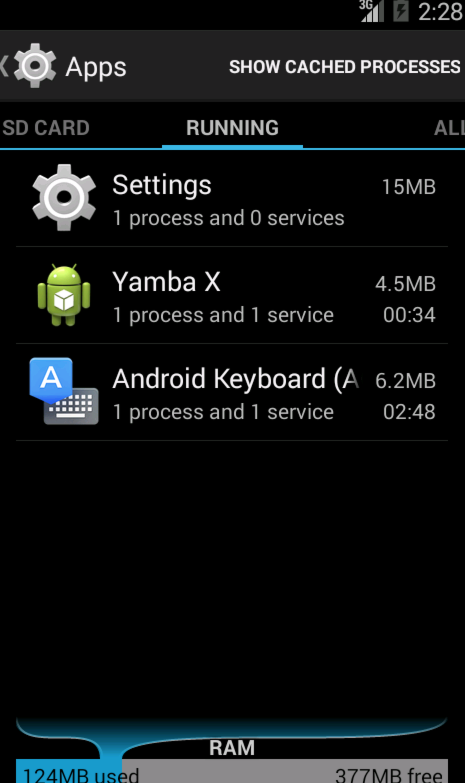
Source
BaroadcastReciever - tweets
We can employ Android Broadcast events for the status updates, removing the custom event mechanism we have hand coded.
We first define some resources to describe the events:
res/values/strings.xml
<string name="send_timeline_notifications_permission_label">Sends Timeline Notifications</string>
<string name="send_timeline_notifications_permission_description">Allow this application to send timeline notifications to other applications</string>
<string name="receive_timeline_notifications_permission_label">Receive Timeline Notifications</string>
<string name="receive_timeline_notifications_permission_description">Allow this application to receive timeline notifications from other applications</string>.. and then declare them in the manifest:
AndroidManifest.xml
<uses-permission android:name="com.marakana.yamba.SEND_TIMELINE_NOTIFICATIONS" />
<uses-permission android:name="com.marakana.yamba.RECEIVE_TIMELINE_NOTIFICATIONS" />
<permission android:name="com.marakana.yamba.SEND_TIMELINE_NOTIFICATIONS"
android:label="@string/send_timeline_notifications_permission_label"
android:description="@string/send_timeline_notifications_permission_description"
android:permissionGroup="android.permission-group.PERSONAL_INFO"
android:protectionLevel="normal" />
<permission android:name="com.marakana.yamba.RECEIVE_TIMELINE_NOTIFICATIONS"
android:label="@string/receive_timeline_notifications_permission_label"
android:description="@string/receive_timeline_notifications_permission_description"
android:permissionGroup="android.permission-group.PERSONAL_INFO"
android:protectionLevel="normal" />The strings need to be replicated in the UpdaterService class:
UpdaterService
public static final String NEW_STATUS_INTENT = "com.marakana.yamba.NEW_STATUS"
public static final String SEND_TIMELINE_NOTIFICATIONS = "com.marakana.yamba.SEND_TIMELINE_NOTIFICATIONS";
public static final String RECEIVE_TIMELINE_NOTIFICATIONS = "com.marakana.yamba.RECEIVE_TIMELINE_NOTIFICATIONS".. and then dispatched :
override def void doBackgroundTask()
{
try
{
val List<Twitter.Status> timeline = twitter.getFriendsTimeline
newTweets = if (app.timeline.size == 0) timeline else timeline.filter [it.id > app.timeline.get(0).id]
Log.e("YAMBA", "number of new tweets= " + newTweets.size)
app.updateTimeline(newTweets)
sendBroadcast(new Intent(NEW_STATUS_INTENT), RECEIVE_TIMELINE_NOTIFICATIONS);
}
catch (TwitterException e)
{
Log.e("YAMBA", "Failed to connect to twitter service", e);
}
}The knock on changes involve changes to the main application object:
YambaApplication.xtend
def updateTimeline(Iterable<Twitter.Status> newTweets)
{
newTweets.forEach[timeline.add(0, it)]
}
def clearTimeline()
{
timeline.clear
// todo - clear timeline view
}
}.. and the TimelineActivity, which gets an new receiver object:
TimelineActivity
class TimelineReceiver extends BroadcastReceiver
{
var TimelineActivity timelineActivity
new (TimelineActivity activity)
{
timelineActivity = activity;
}
override onReceive(Context context, Intent intent)
{
timelineActivity.timelineAdapter.notifyDataSetChanged
}
}
class TimelineActivity extends BaseActivity
{
@Property TimelineAdapter timelineAdapter
var TimelineReceiver receiver
var IntentFilter filter
override onCreate(Bundle savedInstanceState)
{
super.onCreate(savedInstanceState)
setContentView(R.layout.timeline)
timelineAdapter = new TimelineAdapter(this, R.layout.row, app.timeline)
receiver = new TimelineReceiver (this)
filter = new IntentFilter( UpdaterService.NEW_STATUS_INTENT )
}
override onStart()
{
super.onStart
val listTimeline = findViewById(R.id.listTimeline) as ListView
listTimeline.setAdapter(timelineAdapter);
}
override onResume()
{
super.onResume
super.registerReceiver(receiver, filter, UpdaterService.SEND_TIMELINE_NOTIFICATIONS, null);
}
override onPause()
{
super.onPause();
unregisterReceiver(receiver)
}
}Source
BroadcastReceiver - Network Events
We can also potentially improve the energy deficiency of our application by disabling the background task when the network is unavailable:
class NetworkReceiver extends BroadcastReceiver
{
override onReceive(Context context, Intent intent)
{
val isNetworkDown = intent.getBooleanExtra(ConnectivityManager.EXTRA_NO_CONNECTIVITY, false);
if (isNetworkDown)
{
if (YambaApplication.serviceRunning)
{
Log.d("YAMBA", "onReceive: NOT connected, stopping UpdaterService");
context.stopService(new Intent(context, typeof(UpdaterService)))
}
}
else
{
if (!YambaApplication.serviceRunning)
{
Log.d("YAMBA", "onReceive: connected, starting UpdaterService");
context.startService(new Intent(context, typeof(UpdaterService)))
}
}
}
}This will involves setting our initial service back to false:
YambaApplication.xtend
public static boolean serviceRunning = false.. and other adjustments:
BaseActivity.xtend
val toggleService = [ | intent = new Intent(this, typeof(UpdaterService))
if (YambaApplication.serviceRunning)
stopService(intent)
else
startService(intent)
YambaApplication.serviceRunning = !YambaApplication.serviceRunning] as Command override onMenuOpened(int featureId, Menu menu)
{
val toggleItem = menu.findItem(R.id.itemToggleService)
toggleItem.title = if (YambaApplication.serviceRunning) R.string.titleServiceStop else R.string.titleServiceStart
toggleItem.icon = if (YambaApplication.serviceRunning) android.R.drawable.ic_media_pause else android.R.drawable.ic_media_play
true
}UpdaterService
override onStartCommand(Intent intent, int flags, int startId)
{
super.onStartCommand(intent, flags, startId)
startBackgroundTask
YambaApplication.serviceRunning = true
START_STICKY;
}
override onDestroy()
{
super.onDestroy
stopBackgroundTask
YambaApplication.serviceRunning = false
}AndroidManifest
<uses-permission android:name="android.permission.ACCESS_NETWORK_STATE" /> <receiver android:name="com.marakana.yambax.NetworkReceiver">
<intent-filter>
<action android:name="android.net.conn.CONNECTIVITY_CHANGE" />
</intent-filter>
</receiver>Source
Purge Timeline
Finally, our timeline should be cleared if a purge action received:
YambaApplication.xtend
def clearTimeline()
{
timeline.clear
sendBroadcast(new Intent(UpdaterService.NEW_STATUS_INTENT), UpdaterService.RECEIVE_TIMELINE_NOTIFICATIONS);
}Source
Exercises (Assignment Ideas)
These labs are based on the application developed using this text:
The Yamba application here uses android API largely compatible with Android 3.0 and earlier.
However, it has been substantially revised to use a full suite of modern facilities introduced in subsequent releases:
A full set up repos for all the code in the revised application is here:
(Toc is reproduce at the end of this page)
Specifically, the revised application includes:
- Fragments
- Actions and Action Bars
- Content Providers
- Intent Services
- Alarms
Live Wallpapers
a number of minor improvements.
A version of YambaX (written in xtend) - fully updated to include the above features, would be an interesting and useful assignment topic
ToC for Learning Android 2nd Edition
Chapter 1 Android Overview
- Android Overview
- History
- Android Versions
- Android Flavors
- Summary
Chapter 2 Java Review
- Comments
- Data Types: Primitives and Objects
- Modifiers
- Arrays
- Operators
- Control Flow Statements
- Error/Exception Handling
- Complex Example
- Interfaces and Inheritance
- Collections
- Generics
- Threads
- Summary
Chapter 3 The Stack
- Stack Overview
- Linux
- Native Layer
- Dalvik
- Application Framework
- Applications
- Summary
Chapter 4 Installing and Beginning Use of Android Tools
- Installing Java Development Kit
- Installing the Android SDK
- Hello World!
- Anatomy of an Android Project
- Drawable Resources
- Building the Project
- Android Emulator
- Summary
Chapter 5 Main Building Blocks
- A Real- World Example
- Activities
- Intents
- Services
- Content Providers
- Broadcast Receivers
- Application Context
- Summary
Chapter 6 Yamba Project Overview
- The Yamba Application
- Design Philosophy
- Project Design
- Part 1: Android User Interface
- Part 2: Intents, ActionBar, and More
- Part 3: Android Services
- Part 4: Content Providers
- Part 5: Lists and Adapters
- Part 6: Broadcast Receivers
- Part 7: App Widgets
- Part 8: Networking and the Web (HTTP)
- Part 9: Live Wallpaper and Handlers
- Summary
Chapter 7 Android User Interface
- Two Ways to Create a User Interface
- Views and Layouts
- Starting the Yamba Project
- The StatusActivity Layout
- The StatusActivity Java Class
- Logging Messages in Android
- Threading in Android
- Other UI Events
- Alternative Resources
- Summary
Chapter 8 Fragments
- Fragment Example
- Fragment Life Cyle
- Dynamically Adding Fragments
- Summary
Chapter 9 Intents, Action Bar, and More
- Preferences
- The Action Bar
- Shared Preferences and Updating Status Fragment
- The Filesystem Explained
- Summary
Chapter 10 Services
- Our Example Service: RefreshService
- Pulling Data from Yamba
- Summary
Chapter 11 Content Providers
- Databases on Android
- Status Contract Class
- Update RefreshService
- Content Providers
- Creating a Content Provider
- Summary
Chapter 12 Lists and Adapters
- MainActivity
- Basic MainActivity
- Timeline Fragment
- About Adapters
- Loading the Data
- Custom Logic via ViewBinder
- Details View
- Summary
Chapter 13 Broadcast Receivers
- About Broadcast Receivers
- BootReceiver
- Alarms and System Services
- Broadcasting Intents
- Summary
Chapter 14 App Widgets
- Using Content Providers Through Widgets
- Summary Chapter 15 Networking and Web Overview
- Quick Example
- Networking Basics
- HTTP API
- Apache HTTP Client
- HttpUrlConnection
- Networking in the Background using AsyncTask and AsyncTaskLoader
- Summary
Chapter 16 Interaction and Animation: Live Wallpaper and Handlers
- Live Wallpaper
- Handler
- Summary